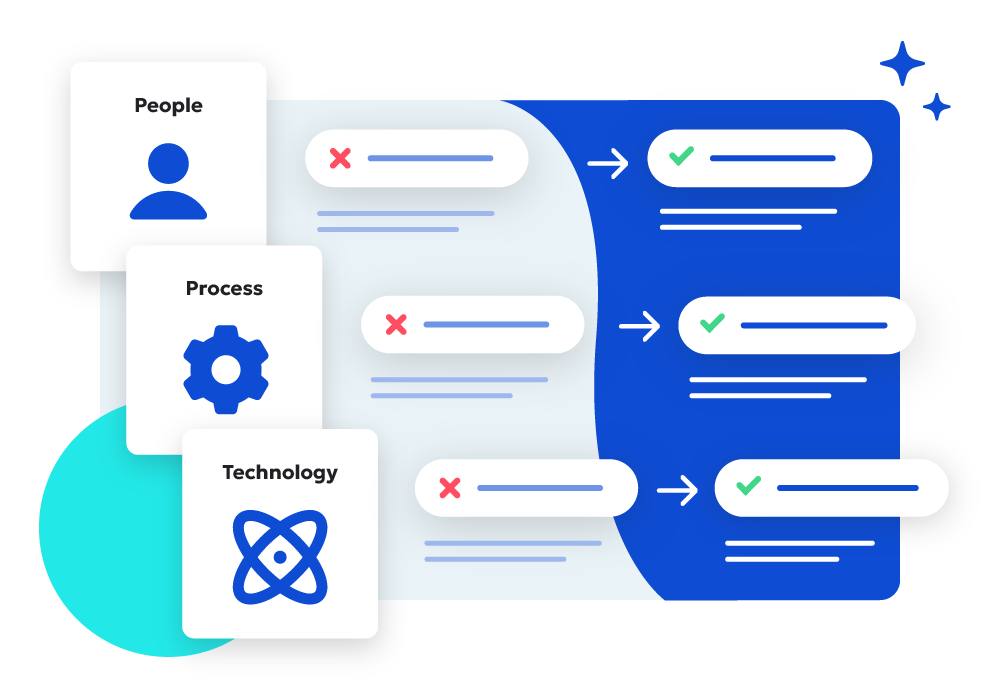Your one-stop shop for web accessibility compliance
With updated guidelines and a new reporting process, web accessibility compliance can be challenging to navigate. Siteimprove is here to demystify the latest Section 752 requirements, grow your agency’s Section 508 program maturity, and streamline your testing with helpful tools.
There’s no getting around website accessibility compliance: It’s imperative from a legal perspective (no one needs to get in any agency or individual’s crosshairs), and it helps you make sure your site is barrier-free. Not only that, but an accessible website signals to people with disabilities (and their friends and families) that your company welcomes and values them, which is good for your brand and your business.
Still, with updated guidelines and new reporting processes, implementing strategies for web accessibility compliance can be challenging to navigate for any business. If you’re building a site from scratch, you want to incorporate accessible design (e.g., alt text, keyboard navigation, color contrast, responsive design) from the get-go, while for existing sites, digital accessibility is an ongoing process.
For many marketers, the acronyms and rules associated with accessibility can be dizzying. We’re here to clarify mandates of the Americans with Disabilities Act (ADA), explain what WCAG is, grow your Section 508 maturity, and demystify the latest Section 752 requirements . . . and show you how achieving digital accessibility is much easier if you use the right tools.
The Americans with Disabilities Act (ADA)
The Americans with Disabilities Act is landmark legislation that went into effect in 1990; it prohibits discrimination against people with disabilities by both public and private sector entities. From a civil rights perspective, it’s one of the most important laws in American history.
Since it heralds from before the rise of the internet, the ADA has no language that speaks to digital environments. It does, however, cover digital accessibility by implication, and the US Department of Justice has issued guidance indicating the ADA does apply to digital contexts.
For a website to tick the boxes with ADA compliance, it needs to adhere to globally recognized accessibility compliance standards, such as WCAG (the Web Content Accessibility Guidelines), so that it’s barrier-free for individuals with motor, cognitive, visual, or auditory impairments.
Given that about 16 percent of the US population and 1.4 billion people worldwide live with a disability, it’s in every company’s best interest to comply with the ADA, from both a legal and business perspective.
WCAG (Web Content Accessibility Guidelines)
WCAG is the framework that legislation aimed at eliminating discrimination against people with disabilities in digital environments typically points to. Think of it as an internationally recognized standard that’s designed (and frequently updated) to ensure that web content is accessible to people with impairments.
WCAG isn’t law, but it is often referred to in laws around the world. Created by the World Wide Web Consortium (WC3), it provides technical guidance that any entity (government or non-government) can rely on to make sure that its websites, apps, and digital tools are accessible to all. It’s rooted in a commitment to inclusivity and equal access to information.
Four principles underpin WCAG accessibility compliance: Content must be Perceivable, Operable, Understandable, and Robust. Collectively, these principles are often referred to as POUR.
New versions of WCAG have been developed along the way, starting with WCAG 2.0, then WCAG 2.1, and now WCAG 2.2, which was released in October 2023.
WCAG defines the levels of compliance (A, AA, and AAA) that organizations should aim for and achieve in terms of digital accessibility. It’s a benchmark, but you shouldn’t think of it as optional: If you run afoul of WCAG, you’re not only failing to comply with any number of laws that could come back to haunt you, but you’re also diminishing your appeal and accessibility to people with disabilities.
Section 508 of the Rehabilitation Act of 1973
Not to be confused with the ADA is Section 508, introduced in 1986 and part of the Rehabilitation Act of 1973. It’s aimed at federal agencies and any contractors and subcontractors who work with federal agencies and prohibits discrimination against people with disabilities.
Section 508 requires that federal agencies make their electronic and information technology (including websites, of course) be accessible to individuals with disabilities — that amendment dates to 1998. Then in 2017, Section 508 was updated to reflect WCAG 2.0, Level AA.
Recent updates to Section 508
Section 752: New reporting requirements
In 2023, Congress bolstered compliance enforcement of Section 508 with Section 752, which implements a 105-question assessment that must be submitted annually by Section 508 Program Managers or their designees.
Though adhering to these new requirements may initially prove challenging, the legislation is a vital step toward accountability when it comes to accessibility and inclusivity.
It is important to note that:
The General Services Administration (GSA) and the Department of Justice (DOJ) use this information to issue separate annual and biennial reports to Congress, including a public data file that contains all agency responses.
Failure to submit this report or demonstrate adequate compliance to accessibility standards can result in a loss of federal funding.
Non-compliant agencies may also experience increased risk of accessibility litigation.
You can visit section508.gov for more information or email the GSA Government-wide IT Accessibility Program at Section.508@gsa.gov for assistance.
Your web accessibility solutions are within reach
WCAG and Section 508 compliance can be a challenge, and the new annual assessment under Section 752 has added more complexity. We’ve designed systems and tools to ensure your agency’s success going forward.
Automated, manual, or hybrid: Which test is best?
Automated scans of your website can detect website accessibility issues that would take a great deal of time and effort to identify by hand. They can also be scheduled to rescan your site periodically, so it doesn’t fall out of compliance when your content changes or you rebrand.
At the same time, many situations require manual accessibility testing to make sure your solutions are usable for real people. This type of testing allows your agency to:
- Overcome the limitations of automated testing such as tab order, timing, mobile functionality, keyboard traps, carousels, etc.
- Gain insights from trained professionals
- Receive results based on components
- Get a new perspective on UX and dynamic interactions
To achieve full compliance, we advise a hybrid approach of both automated and manual testing.
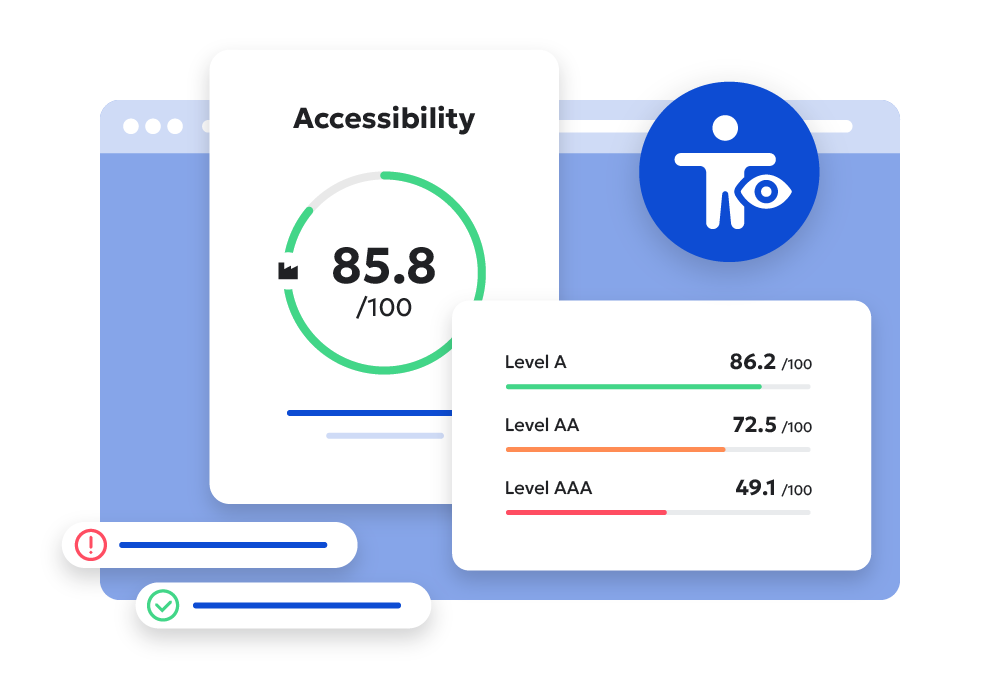
Siteimprove Accessibility Checker
Using Web Content Accessibility Guidelines (the international standard recognized by most governments and legislation), our free tool scans your website for accessibility issues. It’s a quick and easy way to sample the power of the Siteimprove platform.
Try it
Manual Testing Services
Our certified team of manual accessibility testers will evaluate your website using a combination of keyboard-only interactions, assistive computer technologies, and web browser plug-ins. We will perform a WCAG review, address your unique accessibility needs, and provide personalized recommendations for quick wins.
It is important to note that full WCAG conformance can only be achieved using a combination of automated and manual testing, as manual testing covers certain WCAG criteria that can’t be assessed by automated tests alone. This is particularly salient when identifying user experience barriers that disabled individuals may encounter while using your site.
Additionally, when it comes to Section 508 and the Section 752 assessment, automated testing is not enough to achieve full compliance. A hybrid approach is vital to keep your agency on track.
Learn moreDrive your Section 508 program maturity
Reaching 508 maturity is an ongoing commitment. Let us help you on your journey to proactive accessibility. When you partner with Siteimprove for compliance assistance, you get guidance to improve your team’s skills and your organization’s processes, as well as how you use technology to accomplish your work.
Explore how we can work with your organization to achieve operationally and financially efficient Section 508 compliance.
Schedule a meeting
Schedule a meetingFrequently asked questions
Drafted in 1986 as an amendment to the Rehabilitation Act of 1973, Section 508 was designed to address the needs of disabled workers in electronics and information technology. The measure was replaced in 1998 by the Federal Electronic and Information Technology Accessibility and Compliance Act and refreshed again in 2018 to bring American standards more in line with international accessibility efforts.
The original scope of Section 508 sought to make all federal information that is available electronically accessible to users with disabilities. In the terms set by the Rehabilitation Act, that means that federal organizations and websites must:
- Make whatever adjustments are necessary to allow an employee with a disability to perform the functions of a specific role
- Make whatever adjustments are necessary to allow an applicant with a disability to apply for a job
- Ensure that all employees have access to equal benefits and privileges
- Provide necessary software to employees to access information
After the 2018 Section 508 refresh, federal websites were required to meet or exceed the guidelines laid out for Level AA compliance testing with WCAG 2.0, the standard followed by many governmental organizations around the world. We’ve covered WCAG 2.0 Level AA compliance in greater detail in previous articles, but the main goal is to create content that meets four key criteria for web accessibility:
- Perceivable: All content, information and interfaces on a website must be presented in a way that users can easily perceive, including users with vision, hearing, or cognitive disabilities
- Operable: All navigation and interfaces on a website must be operable for users of all abilities, including those who rely on keyboard-only navigation or assistive technology
- Understandable: All information, content, and design within a website should be presented in ways that are readable and understandable for users of all abilities
- Robust: All content on a website should be both accessible to all users by current standards and adaptable to keep pace with future developments in accessibility, such as improved assistive technology
The 2018 Section 508 refresh also addressed the function of products, not just the products themselves. Rules that once addressed, say, telephones and computers separately now cover all products that offer a similar function—all devices that can be used to browse the internet, for instance. This is particularly useful considering how much more prevalent multi-functional devices like smartphones and laptop computers have become since the previous update.
Other key upgrades in the 2018 Section 508 refresh included clarification about the way federally employed technology interacts with assistive tools such as screen readers and a specific requirement that any web page that is available to the public or communicates official agency business must meet accessibility standards.
Section 508 applies to all US federal agencies, as well as any government or non-government entities dealing with them.
While Section 508 is likely the most straightforward piece of federal accessibility legislation on the books in the United States, it is also quite limited in its scope. The rules apply only to federal websites and any website that is contracting with a federal agency or receiving federal funds for a project. Websites operated by state or local governments or public sector organizations are generally not bound by the rules of Section 508. That said, many state and local websites opt to use federal standards as their guidelines, especially those that interact regularly with federal agencies.
If your organization meets this requirement, it’s essential to make sure that all your digital communications, content, and technology are Section 508-compliant from the start.
In principle, all information and communications technology (ICT) has to comply with Section 508 standards. This includes:
- Communication devices (e.g. smartphones)
- Computing devices (e.g. laptops and tablets)
- Websites (including Intranet sites and remote access sites)
- Media devices (e.g. TVs and video players)
- Information storage devices (e.g. CDs and DVDs)
- Devices that duplicate physical documents (e.g. printers and copiers)
- Recorded presentations (e.g. webinars and online training)
- Digital documents (e.g. user guides or PDFs)
- Software and Operating Systems
The most immediate legal consequence is that you can lose your federal contract outright – but the damage can extend far beyond losing business.
Your organization also risks opening itself up to reputation-damaging and expensive lawsuits from individuals who can’t access or understand your digital content.
Finally, by not following the accessibility standards set out in Section 508, you’re failing to serve an entire segment of the market. That decision can directly hurt your business if people with disabilities make up a significant portion of your customers – and with 26% of Americans living with some type of disability today, that can really impact your bottom line.
It’s clear that making sure that your websites are accessible to everyone is both the ethical thing to do and a smart business decision.
- Website content including:
- Text
- Images
- Buttons
- Links
- Software and apps
- Digital files such as:
- Documents (e.g. Microsoft Word)
- Presentations (e.g. Microsoft PowerPoint)
- Spreadsheets (e.g. Microsoft Excel)
- PDFs
All of these materials should be tested to ensure compliance with Section 508.
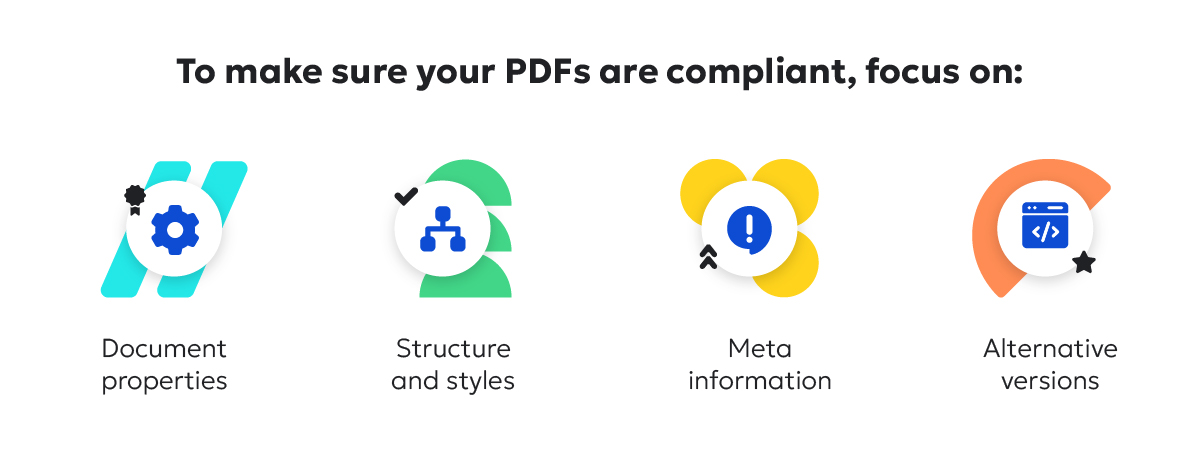
To make sure your PDFs are compliant, focus on:
- Document properties: Fill in the title, author, subject, and any additional information.
- Structure and style: Use a consistent heading hierarchy.
- Meta information: Provide descriptive alt text for images, clear descriptions for forms, and labels for tables or lists.
- Alternative versions: Where possible, provide alternative ways to access information, such as HTML.
For detailed instructions, please consult this series of training videos from AED CoP, or schedule a meeting to chat with an accessibility expert.
Section 752 and Section 508 work together to ensure accessibility compliance amongst federal government agencies and affiliated organizations.
- Section 508 is an unfunded mandate that defines accessibility requirements, while Section 752 is funded to help gather data on Section 508 compliance.
- Section 752 requires annual reporting by organizations’ Section 508 Program Managers or designees.
- Organizations that fail to comply with Section 508 and complete Section 752 reporting are likely to face legal action and reputational damage.
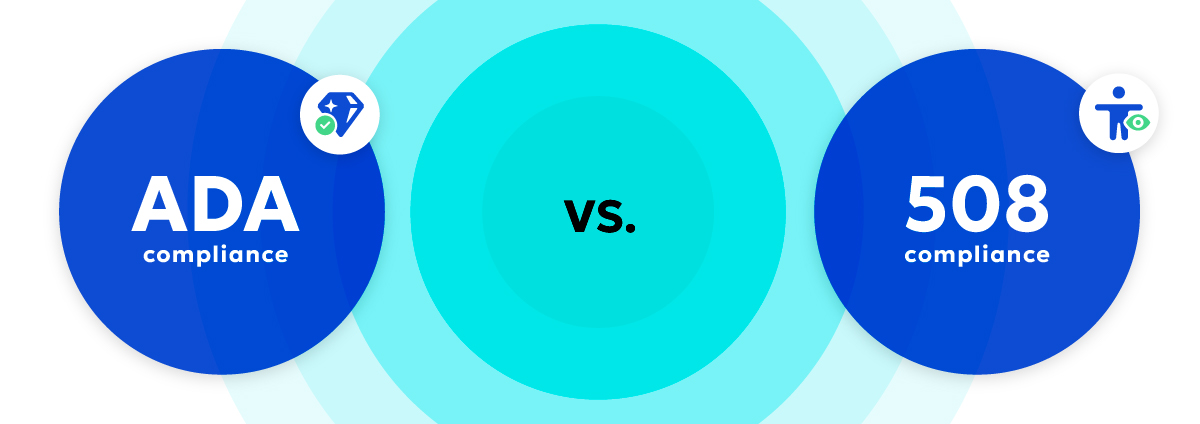
Unlike Section 508, the Americans with Disabilities Act (ADA) applies to a broader segment of society, with its application reaching beyond federal agencies and their business partners.
More specifically, the ADA requires local and state governments, businesses, and nonprofits to ensure equal access for people with disabilities. Title I of the ADA covers discrimination in the workplace, Title II applies to state and local government entities, and Title III ensures that public places and commercial facilities—such as restaurants, movie theaters, and doctors’ offices—are accessible.
ADA does not directly apply to the federal government, which is where Section 508 comes into play.
Taken together, the ADA and Section 508 cover the full range of businesses and entities represented across all government levels.
On the surface, Sections 508 and 504 can appear very similar. Both sections apply to the federal government and those affiliated with it. Similarly, they both deal with ensuring comparable access to individuals with disabilities.
Yet, there are two notable differences.
- Section 504 has a broader application. It covers any organization that receives federal financial benefits. So, even if you are not working directly with a federal agency, but are benefiting financially from one, for example, by being the recipient of a federal grant, Section 504 applies to you. This includes organizations like universities, non-profits, and small businesses receiving federal loans.
- Section 504 extends beyond information and communication technology. It states that agencies must ensure equal participation by providing the necessary “auxiliary aids” to people with disabilities. These aids may take the form of braille versions of printed materials, telecommunications devices for deaf persons, and specially trained interpreters.
It’s possible to find yourself in a situation where your organization is compliant with Section 508 but fails to satisfy the requirements of Section 504. For example, your higher education website might comply fully with Section 508, but if a student is unable to follow the curriculum due to a lack of special aids, you would be in breach of Section 504.
Section 255 of the Telecommunications Act focuses exclusively on telecommunications equipment and software, such as telephones, routers, and modems. Providers of such equipment must make their products and services accessible to people with disabilities.
This means that while Section 255 may overlap with Section 508 when it comes to the use of physical devices, it says nothing about websites and digital content.
Section 255 is somewhat more lenient than Section 508. Under Section 255, your products may be compliant even if they’re not immediately usable by a person with disabilities. It’s considered enough if a product is compatible with specialized equipment that enables people with disabilities to successfully operate it.
At the same time, Section 255 applies to all companies, even if they’re not in any way associated with the federal government.
Even after the 2018 Section 508 refresh, there are some notable exceptions to these accessibility requirements. Section 508 requirements can be overruled if there is a concern of national security, if accessibility would require the fundamental alteration of a product’s function, in the case of specific maintenance issues, or in individual access-request cases. There has also been some confusion over the years because Section 508 differentiates between legal and technical compliance. This means that a website can be legally compliant even in an area where it is not technically compliant—for instance, a functionally inaccessible web page might be deemed legally compliant if it is decided that the available technology is not sufficient to bring it up to compliance.
The bottom line on Section 508 of the Rehabilitation Act is that, even though it’s a complex piece of legislation with limited scope, it’s also one of the most visible of the few online accessibility regulations currently in effect in the United States. While Section 508 covers only federal and federal-affiliated websites, it also provides a model for other public and governmental sites and brings the U.S. closer to the international standards established by WCAG 2.0. Getting familiar with its ins and outs is a good idea for any accessibility-minded organization.