Ever feel like asking for a software revision is akin to sending a message in a bottle? There’s no way to know if it will reach another shore safely, if a person will find it and read it, and if that person will share the message — all uncertainties that can make you not want to bother asking at all.
Have no fear of the message-in-a-bottle syndrome with Siteimprove: We’ve got a great new tool that implements a response ticketing system, allowing you to document and track your requests in equal measure.
Why a feedback process? “The tool makes sense for the greater good to have a system for collecting feedback,” says release manager Sebastian Ekstrøm.
Feedback at your fingertips
Hosted by Pendo, the AI customer experience app we rely on, the tool is currently available to all Siteimprove account managers, but by the end of July, any user will have access to it. It’s super easy to access and use, too: All you need to do is find the blue question mark on the bottom right corner of your Siteimprove screen and click “Share Your Feedback.”
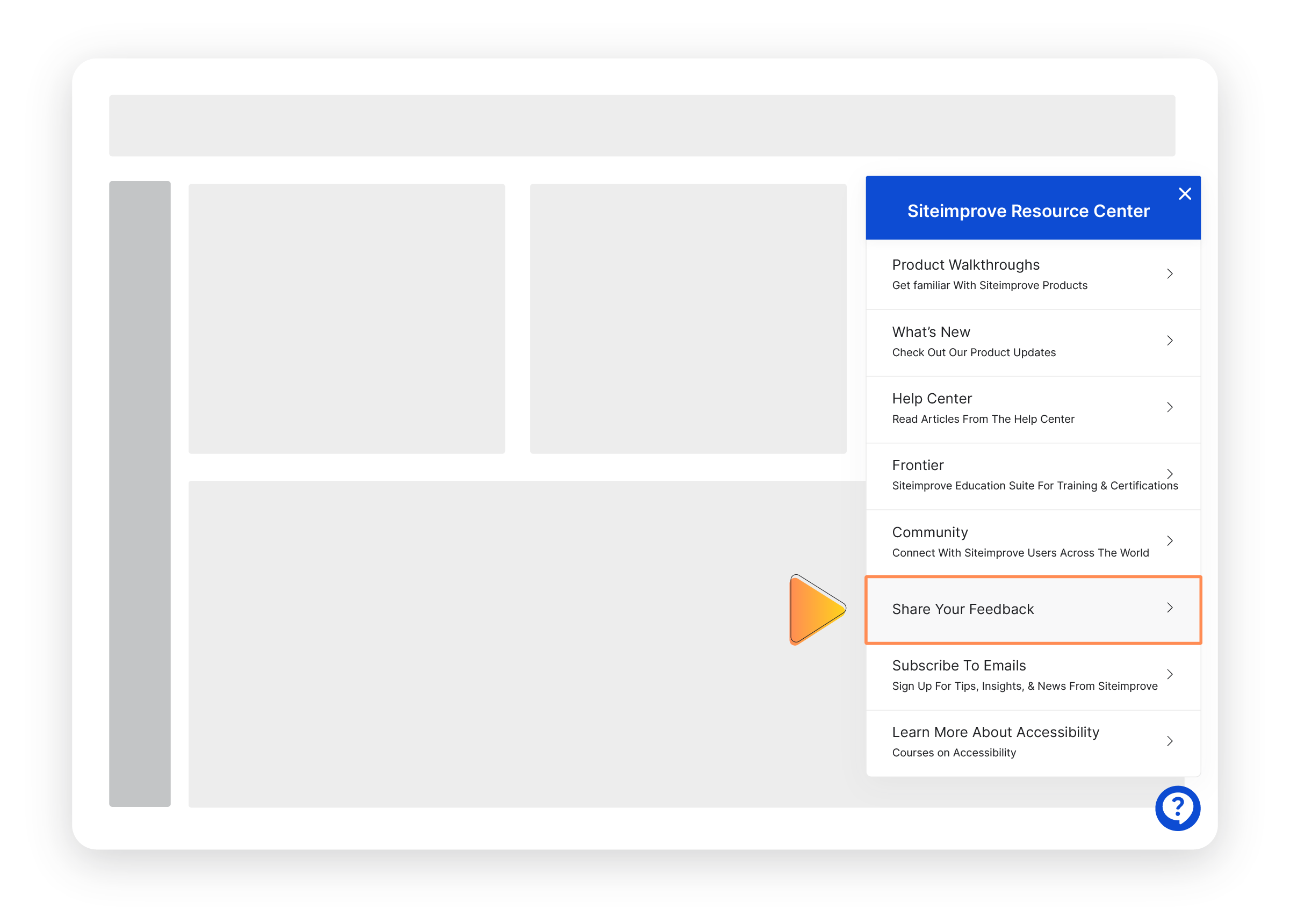
Our smart database analyzes your submission as you type and will pull up similar entries that may match your inquiry. If there’s a match, meaning another user has suggested the same thing, you can click the “I Want This” button, which functions as a vote feature in our system: It lets the Siteimprove product development team know that great minds think alike.
You won’t be kept in the dark
Once you’ve submitted a suggestion, we’ll confirm that we’ve received it and give you updates throughout the process. While your request could take some time to consider and may not be adopted based on changing priorities or platform needs, know that it will be opened, reviewed by our product developers, and considered, no matter what.
Ekstrøm explains the review process as it unfolds: “When something is submitted, we have a first triage process, and a second triage process. The first one happens within weeks, and the second one within months.” It can take time, he says, to clearly understand what a customer wants and to ascertain if other customers want it, too.
Siteimprove addresses submissions and compares each one to other features on the docket. Notifications will alert you with status updates:
- Submitted
- Opened and viewed
- Transitioned through consideration, work queue, in process, retired

Heidi Visser
Heidi was a brand copywriter at Siteimprove where she crafted blogs, presentations and other content. She specializes in writing engaging, conversational copy, moving a brand forward in a way that captures its current audience while garnering new attention. With 18+ years of experience, Heidi crafts click-rate optimized copy for multiple mediums, platforms, and channels.

