Today, in support of the United Nations International Day of Disabled Persons, we at Siteimprove, turned off style sheets, images, and JavaScript across all of Siteimproves’ websites. The purpose is to give visitors and customers a powerful, effective view of how a website ‘looks’ to screen reader users.
As a fully-sighted person it can be difficult to understand how a blind or partially-sighted person navigates the internet. Despite web accessibility becoming more mainstream, there’s still a lot to do in prioritizing this issue. One way of doing so is by educating people.
Adapting buildings or parking spaces for accessibility is a well-accepted standard across society. However, there’s still a misconception about accessibility on the internet. One thing we’ve identified at Siteimprove is that people don’t fully grasp the necessity or fundamental value the internet plays in everyday life. From accessing education and government services to shopping or just completing daily functions, equal access means a higher quality of life and independence for everyone—especially a person with a disability. I hate to sound trendy, but don’t we all just want to live our best life?
No, it's not always easier to pick up the phone
Let’s look at an example from the National Health Service (NHS) in England that I often refer to. In September 2017, the NHS disseminated practical guides to help people with disabilities access GP online services. Some dismissed the efforts with the question: "Wouldn’t it be quicker for people with disabilities to just call for a doctor’s appointment?”
Hugh Huddy, outgoing chair of the UK Access Needs Group, explains the need for digital access. “I think most people do realize that getting about when you are blind or partially sighted, or have another disability, is just more difficult and challenging than for the average person. What probably isn’t quite as obvious, though, is how online services can actually cut out the need to make some of those difficult and inaccessible journeys altogether.”
“For me and many others, using Patient Online to renew a prescription without having to negotiate my way to the GP surgery along obstructed pavements and busy road crossings, makes a massive difference.”
Another example shared with me a few years ago, came from a colleague who is blind. In his case, an airline’s website accessibility was so poor he found himself having to call customer service to book tickets. The situation seemed resolved until the new ticketing price was relayed. In a blatant example of company greed, silliness, and unfair penalties, he was required to pay an additional fee for booking over the phone. This example highlights the murky waters of dismissing the needs of accessible websites by suggesting someone just ‘pick up the phone’.
Empowering People
The annual UN Day of Disabled Persons observance began in 1992. This year’s theme is ‘empowering persons with disabilities and ensuring inclusiveness and equality’.
A screen reader is one of the tools that empowers people. It's a form of assistive technology that conveys what is on a computer screen. The software application renders the page content via non-visual means, such as text-to-speech, sound icons, or Braille devices. By stripping our site ‘naked’ of styling and images, etc., everyone gets to experience the importance of screen reader accessibility.
When images are added to a web page, some users cannot see those images, while others may have images turned off in their browser. Therefore, images need a text alternative. The text provided is not visually displayed on the page but is hidden in the code and accessed by screen readers. If a website uploads an image without alternative text, accessibility becomes a problem. People sometimes forget that images convey meaning or context to a screen reader visitor and should include a text alternative.
As a software-as-a-service (SaaS) company who specializes in providing web accessibility software, Siteimprove is committed to promoting equal online access for everyone. In our bid to empower digital teams to create inclusive websites, we’re risking customer inconvenience today. However, in solidarity with those of us living with disabilities and in awareness of those daily challenges, we believe the inconvenience is worth the risk.
We encourage you to explore our homepage today and get a feel of how a website looks when all the visual elements are turned off. As you look over the page take special note of the text alternatives.
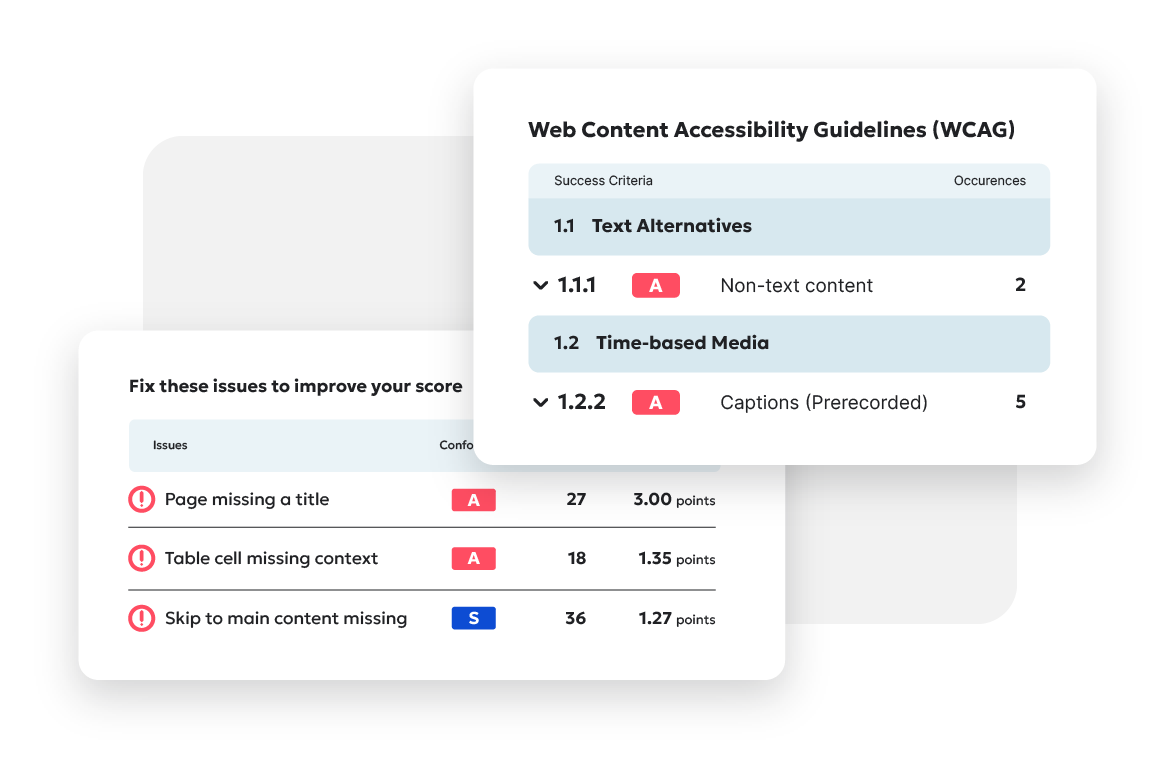
Ready to create more accessible and inclusive web content?
Siteimprove Accessibility can help you create an inclusive digital presence for all.
Request a demo
Siteimprove Editorial Team
The Siteimprove Editorial Team is a collective of digital experts, content strategists, and subject matter specialists dedicated to delivering insightful and actionable content. Driven by Siteimprove's mission to make the web a better place for all, we combine deep knowledge in digital accessibility, content quality, SEO, and analytics to provide our readers with the latest best practices and industry insights.
