Web accessibility should not be considered optional. It’s both a legal requirement and a fundamental component of high quality web development.
Accessibility means making websites and digital content usable by people with a wide range of abilities and disabilities, including visual, auditory, motor, and cognitive impairments. It’s about creating digital experiences that everyone can perceive, understand, navigate, and interact with. This includes considerations like:
- Making content perceivable through alternative formats (text alternatives for images, captions for videos)
- Providing multiple ways to navigate and find content
- Creating interfaces that can be operated by keyboard, voice, or other assistive technologies
- Developing content that's understandable regardless of ability
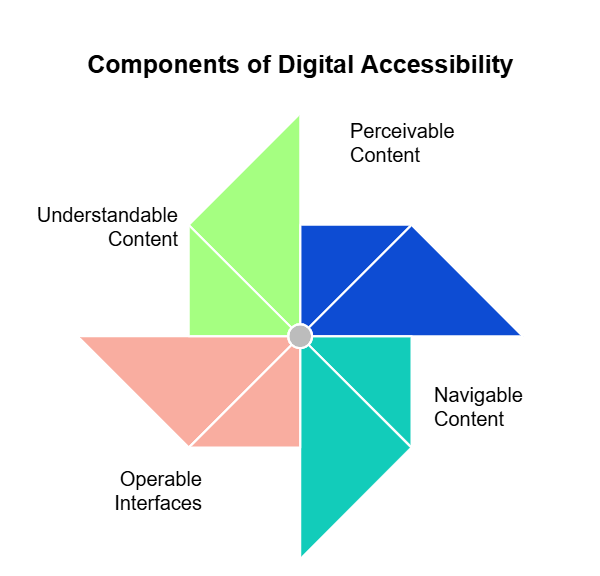
Not only is it the right thing to do, but the business case for accessibility is compelling: It expands audience reach, improves the user experience, boosts SEO performance, and protects organizations from legal and reputational risks.
The European Accessibility Act (EAA) is one of the most substantial legal frameworks for digital accessibility. It aims to improve the European Union market for accessible products and services, including websites and digital content, by standardizing divergent accessibility rules across member states.
The Web Content Accessibility Guidelines (WCAG) are technical standards for achieving digital accessibility laid out by the World Wide Web Consortium. They provide specific, testable criteria for developers to create accessible content. Currently, the EAA mandates compliance with WCAG 2.1, while WCAG 2.2 is the latest version of these guidelines. WCAG 3.0 is in development but .
For web operations teams, balancing accessibility with performance, security, and other priorities can be challenging. Platforms like Siteimprove can help by providing integrated solutions to monitor accessibility and other critical metrics.
The European Accessibility Act explained
The European Accessibility Act, officially known as Directive (EU) 2019/882, covers a broad range of products and services, including: computers and operating systems, ATMs, smartphones, TVs, e-commerce and banking services, e-books, websites, and mobile apps.
For web operations professionals, the focus is primarily on websites and mobile apps. Under the EAA, they must be accessible according to specific technical standards, namely WCAG 2.1 Level AA.
The purpose of this requirement is twofold: Create a more inclusive digital environment while reducing complexity for businesses operating in multiple EU countries.
EAA timeline and key milestones
The European Accessibility Act was adopted in 2019, with a phased implementation timeline:
- June 28, 2022: Deadline for EU member states to transpose the EAA into national law.
- June 28, 2025: All new products and services covered by the directive must comply with its accessibility requirements.
- June 28, 2030: Existing products and services can continue to be provided until this date, giving organizations a reasonable transition period.
Key EAA requirements for website functionality
The EAA sets out specific accessibility requirements for websites and digital services, including:
- Information accessibility: All information must be available in text as well as non-text formats, with sufficient contrast and size options.
- User interface operability: All functionality must be available through multiple input methods, not just mouse-based interactions.
- Predictability and consistency: Websites must operate in predictable ways, with consistent navigation and identification of elements.
- Compatibility with assistive technologies: Content must work with screen readers, voice recognition software, and other assistive technologies.
EAA enforcement
National authorities in each EU member state enforce the EAA. They can impose sanctions, require remediation of non-compliant websites, and even restrict the provision of non-compliant services. For organizations operating across multiple EU countries, that complicates compliance.
Siteimprove’s platform helps identify and meet specific EAA accessibility requirements and deadlines without hurting site speed or reliability, and it provides continuous, ongoing, automated monitoring to avoid enforcement actions and the need for urgent, disruptive fixes. Planned improvements are always preferable to emergency patches.
Decoding WCAG compliance levels
There are three levels of WCAG guideline conformance:
- Level A: The minimum level of accessibility addresses the most critical accessibility barriers.
- Level AA: This level addresses important barriers that affect many users and is typically required by legislation, including the EAA (specifically WCAG 2.1 AA).
- Level AAA: As the highest level of accessibility, this addresses more nuanced barriers that might affect specific user groups.
Under the EAA, websites and digital services must meet WCAG 2.1 Level AA compliance. This includes all Level A requirements plus additional criteria for users with various disabilities. WCAG 2.2 builds upon 2.1, adding new success criteria while maintaining all 2.1 requirements.
Siteimprove enables users to filter and report on compliance at each WCAG level, which is valuable for technical teams that need to prioritize efforts based on the level of compliance required.
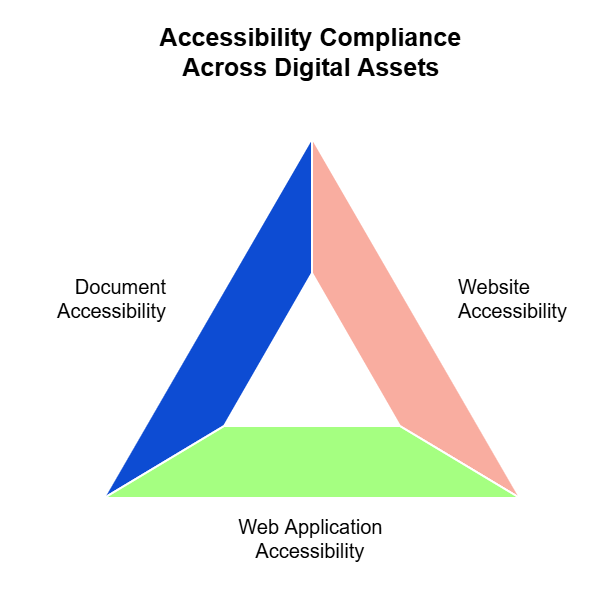
Accessibility gaps can occur when different tools are used for different content types. Siteimprove supports consistency across all online assets by scanning and analyzing them for both WCAG 2.1 and 2.2 compliance.
The Web Accessibility Directive and the EAA
The Web Accessibility Directive (Directive 2016/2102) and the European Accessibility Act work in tandem but have different scopes. The former focuses specifically on public sector websites, while the EAA has a broader scope, covering both public and private sector products and services.
Siteimprove helps organizations navigate the complexities of these related regulations by providing a comprehensive view of digital accessibility requirements in the EU. This unified perspective prevents confusion and duplication of effort when addressing multiple regulatory frameworks.
WCAG compliance for websites and digital content
For web operations teams, implementing WCAG compliance requires a systematic approach:
- Audit your website: Identify existing accessibility issues using automated and manual testing.
- Prioritize remediation: Focus first on critical issues that affect the most users or represent the highest legal risk.
- Update development practices: Integrate accessibility considerations into your development workflow to prevent new issues.
- Document your efforts: Maintain records of your accessibility work, which can be valuable in case of compliance inquiries.
- Test with actual users: Complement automated testing with feedback from people with disabilities.
Tools and resources for WCAG testing
Effective accessibility testing requires a combination of automated tools, manual checks, and user testing. For web ops pros, the ideal solution integrates accessibility testing with other critical concerns like performance and SEO.
Key features to look for in accessibility testing tools:
- Automated scanning: Regular checks of your entire website for WCAG compliance issues
- Issue prioritization: Clear guidance on which issues to address first based on impact and difficulty
- Technical guidance: Specific code recommendations for fixing identified problems
- Progress tracking: Monitoring of improvement over time to demonstrate ongoing compliance efforts
Common accessibility barriers
There are a few usual suspects that create accessibility barriers on websites:
- Missing alternative text for images: Prevents screen reader users from understanding visual content
- Keyboard navigation issues: Makes websites unusable for people who can’t use a mouse
- Low-contrast text: Creates readability problems for users with visual impairments
- Missing form labels: Makes forms difficult or impossible to complete with assistive technologies
- Inaccessible custom controls: Often creates barriers when JavaScript-based components lack proper Accessible Rich Internet Applications (ARIA) attributes
Siteimprove’s integrated platform combines robust accessibility testing with performance and SEO monitoring. It identifies these common accessibility issues and provides specific technical recommendations for remediation designed to maintain website performance and stability.
Maintaining and monitoring ongoing WCAG compliance
Setting up continuous WCAG monitoring
Accessibility is an ongoing requirement rather than a one-time project. Websites change constantly; new content is added, features are updated, and designs evolve. Each change introduces the potential for new accessibility issues.
Siteimprove runs automatic accessibility scans at regular intervals. Custom alerts can notify web operations teams when new issues arise.
While automated tools are essential, they cannot catch every accessibility issue. Manual technical audits by accessibility experts and testing with actual users with disabilities provide deeper insights into real-world accessibility challenges.
Integrating accessibility into the development lifecycle
The most efficient accessibility approach is preventing problems from being introduced in the first place. This requires integrating accessibility considerations throughout the development lifecycle:
- Design phase: Consider accessibility in wireframes and mockups.
- Development phase: Use accessible coding patterns and components.
- Testing phase: Include accessibility testing alongside functional and performance testing.
- Deployment phase: Verify that accessibility features work correctly in the production environment.
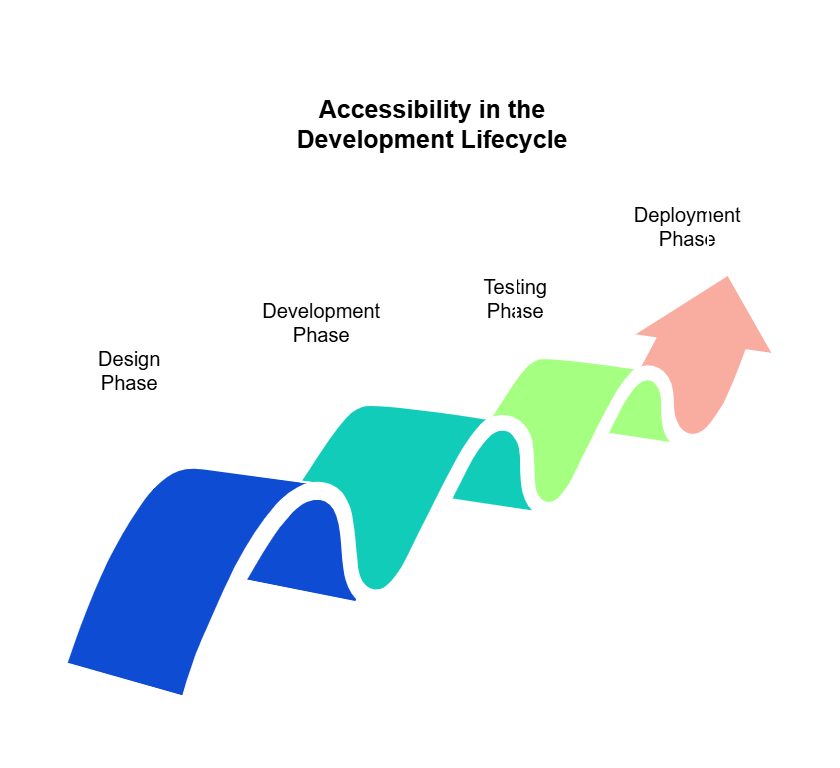
Siteimprove's APIs and integrations can be incorporated into the continuous integration/continuous delivery (CI/CD) pipeline, so developers can catch accessibility issues early and prevent costly rework. This shift-left approach to accessibility aligns with modern development best practices and reduces the total cost of compliance.
How accessibility compliance drives growth and reduces risk
The business case for accessibility
The EAA represents both a compliance obligation and a business opportunity. Beyond compliance, web accessibility offers several business benefits:
- Expanded audience: An accessible website can reach the approximately 15 percent of the global population with disabilities.
- Improved SEO: Many accessibility improvements, like proper heading structure and image alt text, also enhance search engine optimization.
- Better mobile experience: Accessibility features often improve usability on mobile devices.
- Enhanced brand reputation: Demonstrating commitment to inclusion can improve brand perception.
Mitigating legal and reputational risks
Ignoring EAA compliance carries substantial risks:
- Legal penalties: The EAA allows for substantial fines for non-compliance.
- Litigation: In many jurisdictions, individuals can bring legal action against organizations with inaccessible websites.
- Reputational damage: Public knowledge of accessibility failures can harm brand perception.
- Market exclusion: Products and services that don't meet EAA requirements may be banned from the EU market.
Siteimprove's documentation features help organizations demonstrate their good-faith efforts toward accessibility and address any compliance challenges.
What’s next for the European Accessibility Act and digital accessibility
Preparing for the future
As the EAA moves through its implementation phases, organizations must stay informed about evolving requirements and interpretations. The European Commission and national authorities will likely issue additional guidance and technical specifications as the application date approaches.
Additionally, digital accessibility standards continue to evolve. The transition from WCAG 2.1 to 2.2 brought new requirements that address additional user needs, and future versions will likely do the same. Emerging technologies like virtual reality, augmented reality, and voice interfaces present new accessibility challenges.
To minimize future disruptions, web operations teams should adopt a sustainable, forward-looking approach to accessibility:
- Follow emerging standards: Keep an eye on draft guidelines and adopt best practices before they become requirements.
- Build flexible systems: Design content management systems and development frameworks that can adapt to evolving accessibility requirements.
- Invest in training: Support development and content teams in understanding accessibility principles, not just specific techniques.
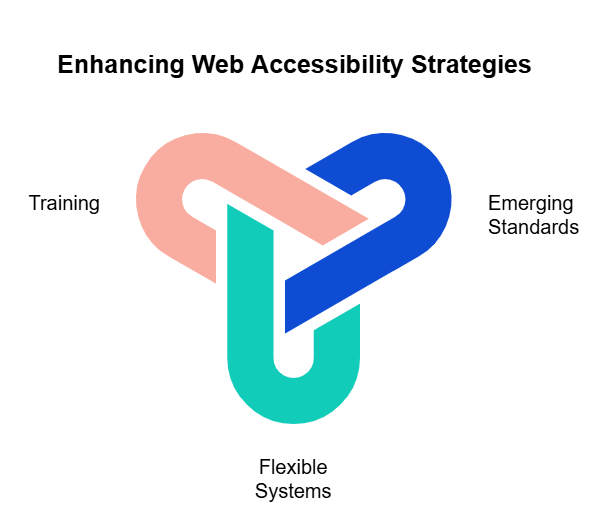
Siteimprove stays updated on new accessibility rules and evolving regulations. Users can be confident they are armed with the latest insights and prepared for the future.
The win-win of web accessibility: Better compliance, better user experience
Ultimately, digital accessibility enhances the online experience for everyone. Many accessibility features, like clear navigation, logical structure, and responsive design, benefit all users, not just those with disabilities. By embracing accessibility, organizations contribute to a more inclusive world.
Web operations teams play a crucial role in embedding accessibility into organizational culture and practices. By advocating for accessibility as a core quality metric rather than a compliance burden, these teams can drive sustainable improvements that benefit all users.
Siteimprove empowers web ops teams with data and tools to take ownership of accessibility and integrate it into their workflows. Accessibility can be a proactive consideration rather than a reactive concern.
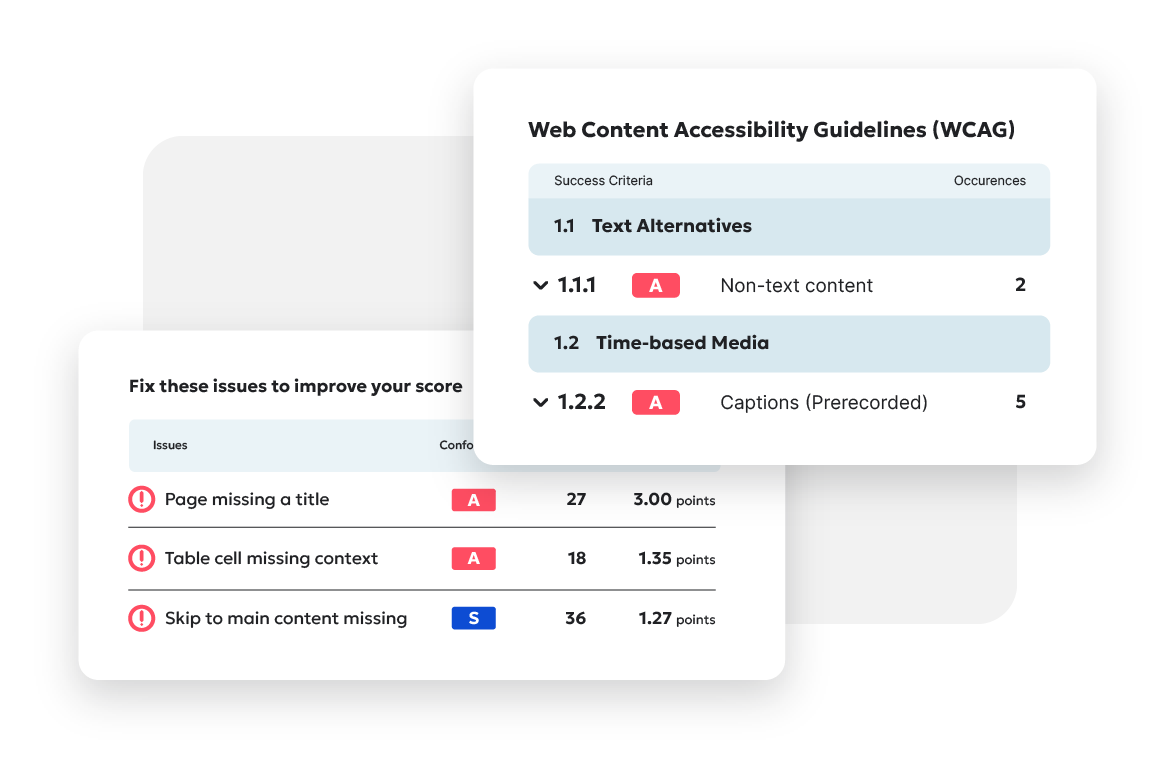
Ready to create more accessible and inclusive web content?
Siteimprove Accessibility can help you create an inclusive digital presence for all.
Request a demo
Matthew Savener
Matt Savener is a 20-year veteran of digital media. After getting his start on the copy desks of newspapers in Omaha and Washington, D.C., he led the Standards team at Upworthy and the Curation team at Medium. Most recently, he was in charge of quality for Freshworks marketing content.
