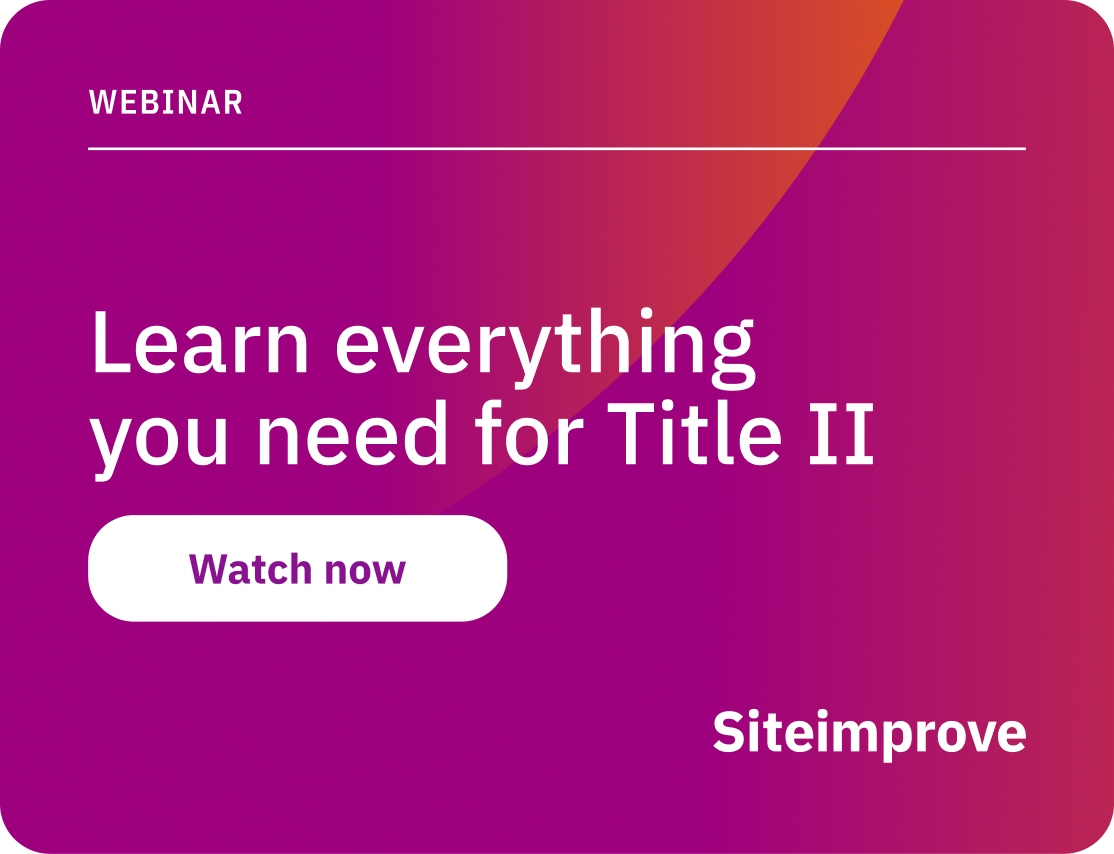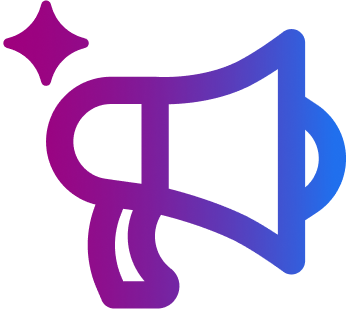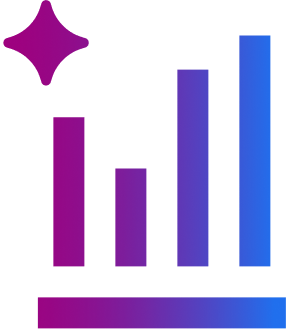GOVERNMENT
Offer a winning constituent experience
Reconsidering your current strategy or just monitoring its effectiveness over time? With Siteimprove, you can modernize your digital presence, ensure accessibility and compliance, and offer your site visitors empowering self-serve experiences that save everyone time.
And that's not all: Our platform gives your team everything they need to make actionable, data-backed decisions that benefit your entire jurisdiction.
The average tenure of a government Siteimprove customer is 9 years
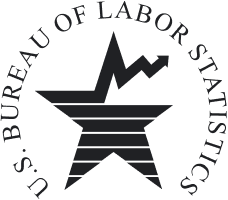
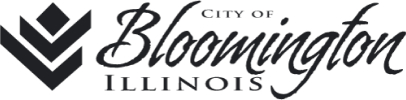


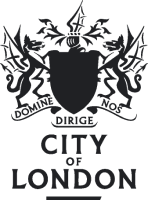
Section 508 and Title II
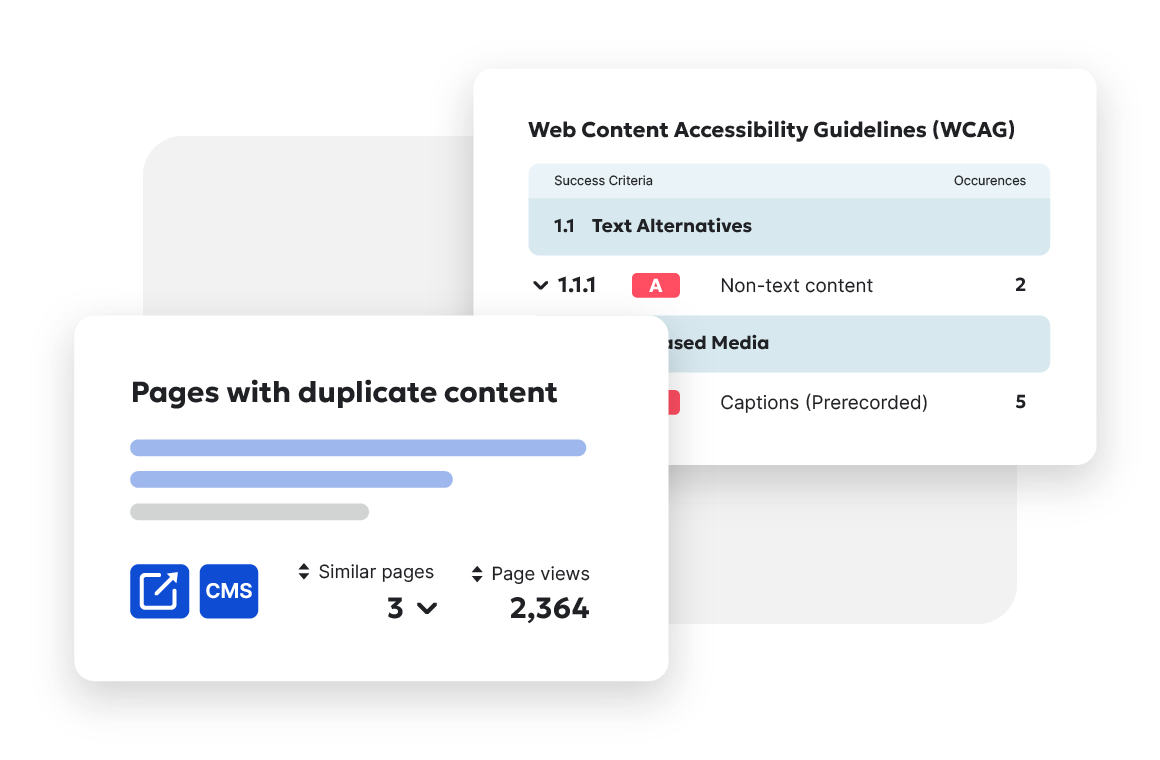
Section 508
Section 508 of the Rehabilitation Act requires that federal agencies, as well as contractors and subcontractors who work with federal agencies, build Information and Communication Technology (ICT) that is developed, procured, maintained, or used be accessible to people with disabilities.
Specifically, digital content created by these entities must meet the Web Content Accessibility Guidelines (WCAG) 2.0 Level A and AA technical standard.
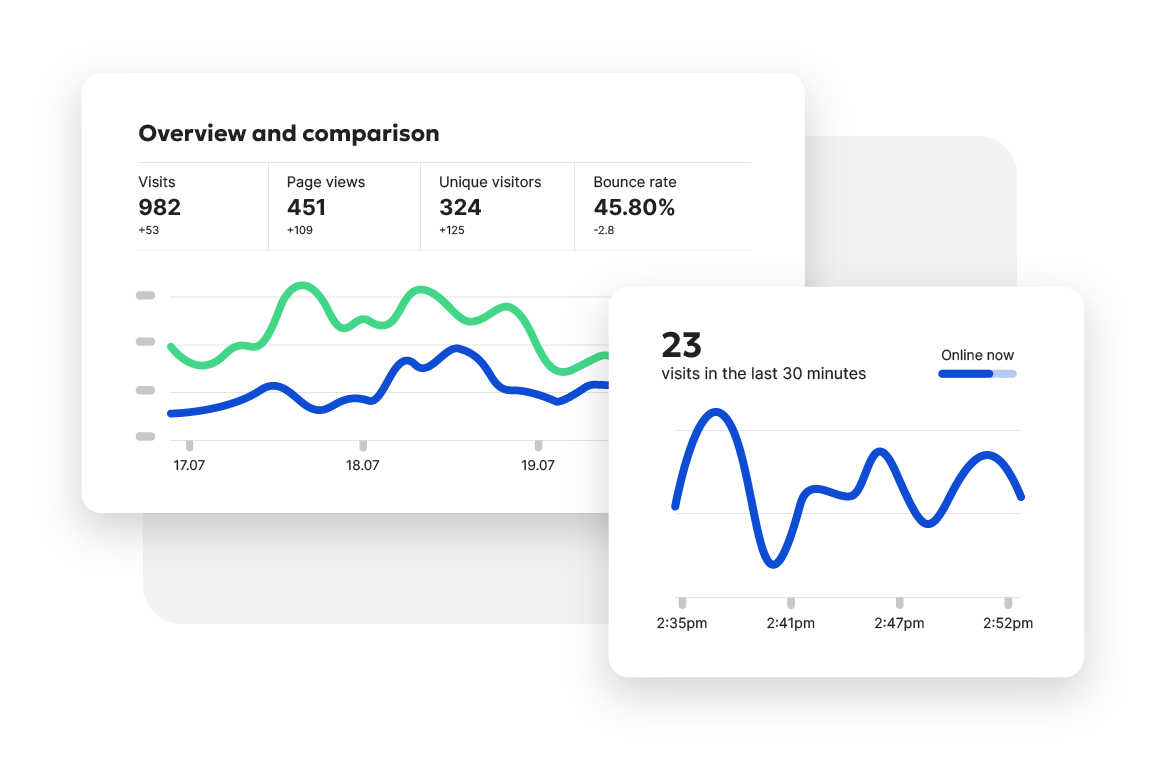
Section 752
Section 752 of the Consolidated Appropriations Act was enacted by Congress in 2023 and stipulates that entities that fall under Section 508 complete a 105-question assessment annually.
The data collected in this annual assessment is then shared with the General Services Administration (GSA) and the Department of Justice (DOJ) for their reports to Congress.
Section 752 audits make accessibility a budget safeguard for federal funding.
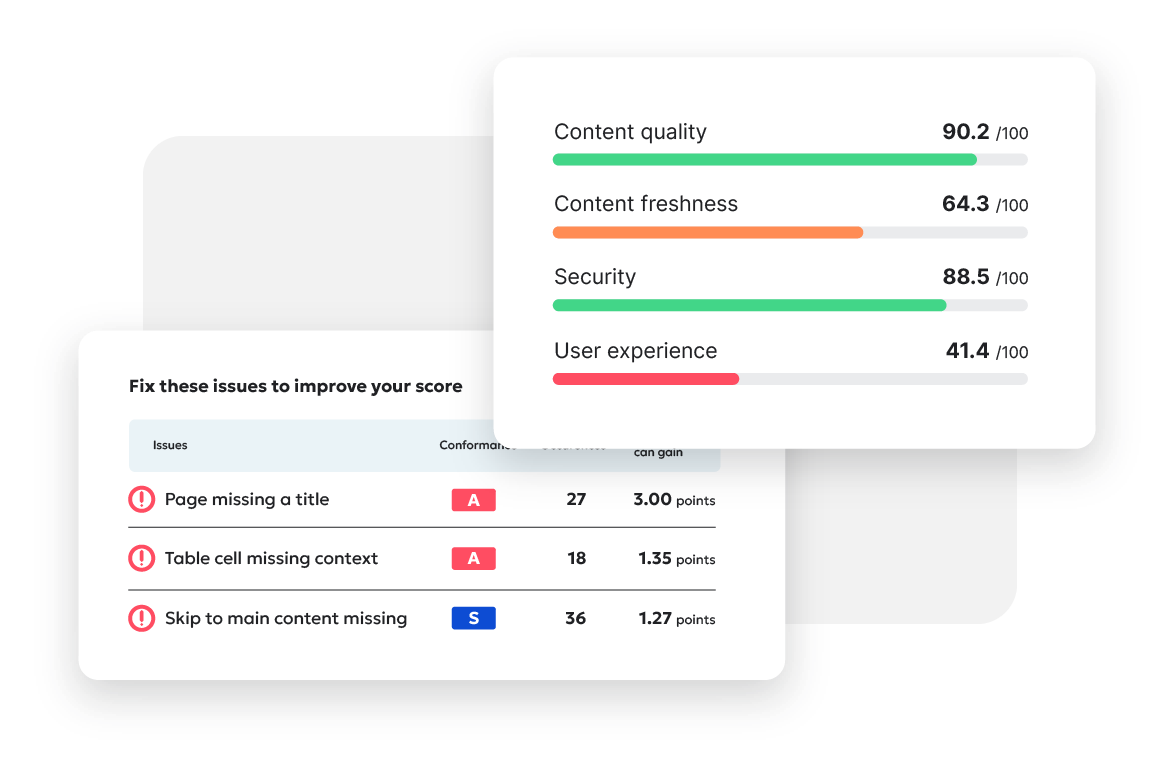
Title II
As part of the Americans with Disabilities Act (ADA), Title II mandates that websites and digital content of state and local governments comply with WCAG 2.1 Level A and AA.
Siteimprove offers tools that scan all content on your sites, including PDFs and other documents, for issues with Title II and WCAG conformance.
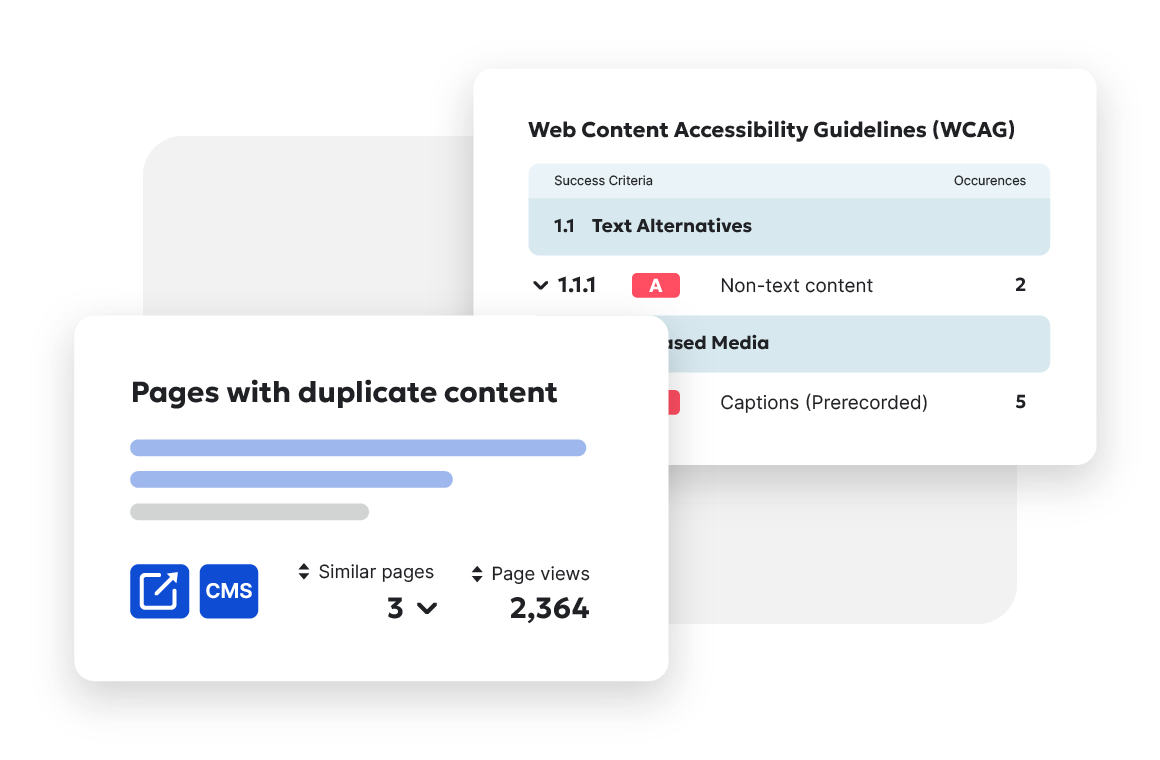
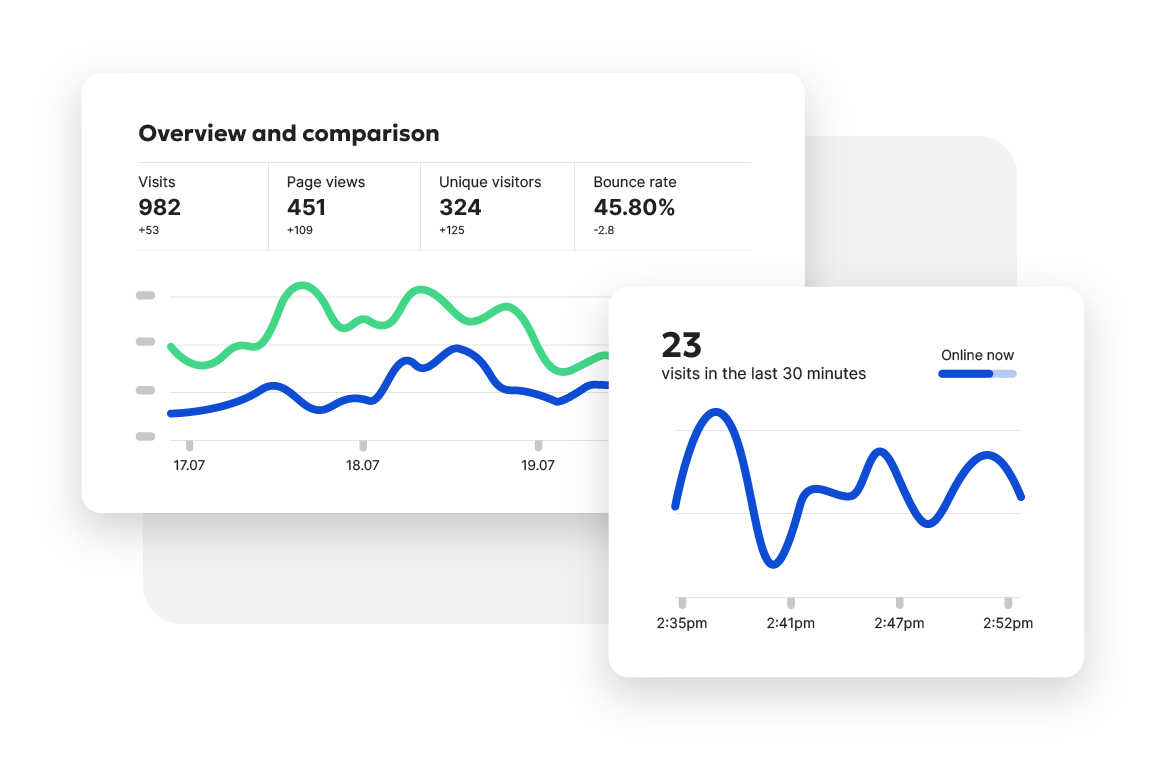
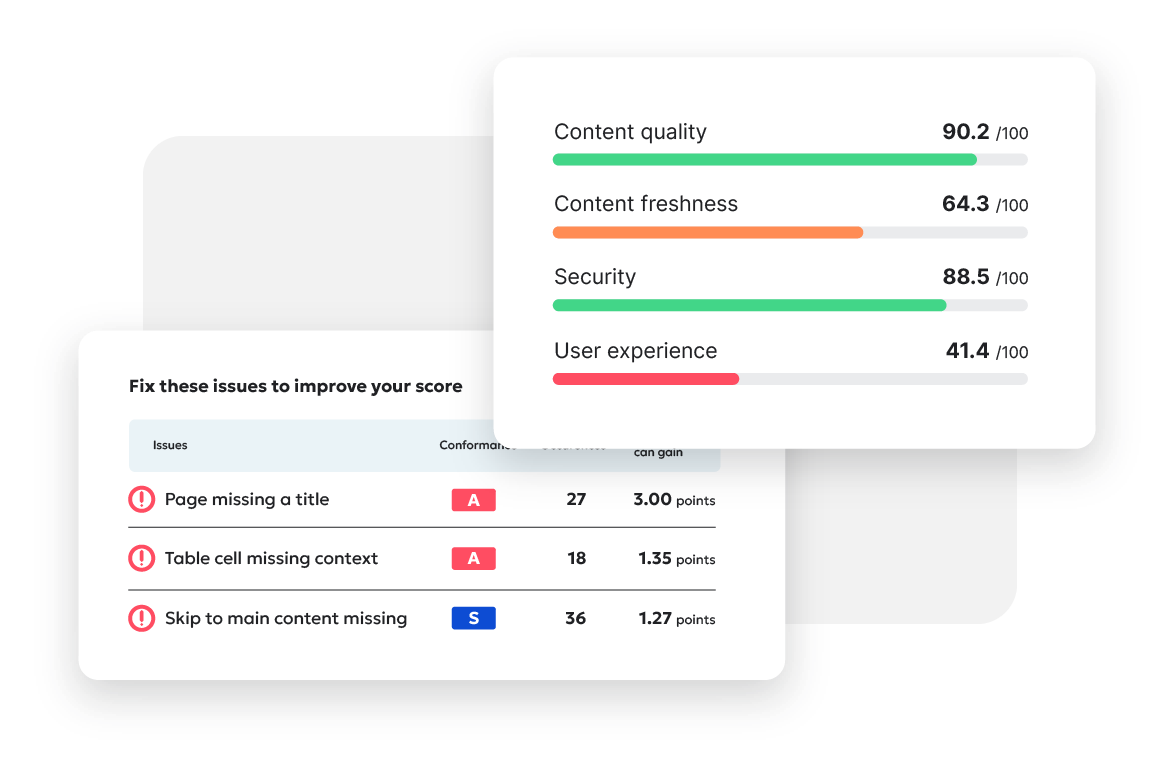
See how easy it can be
What makes us the right fit?

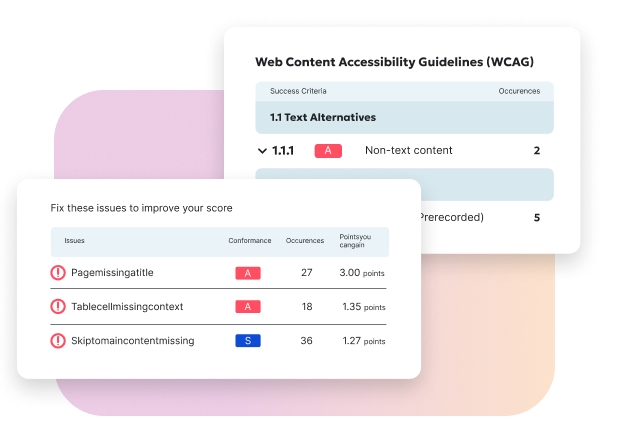

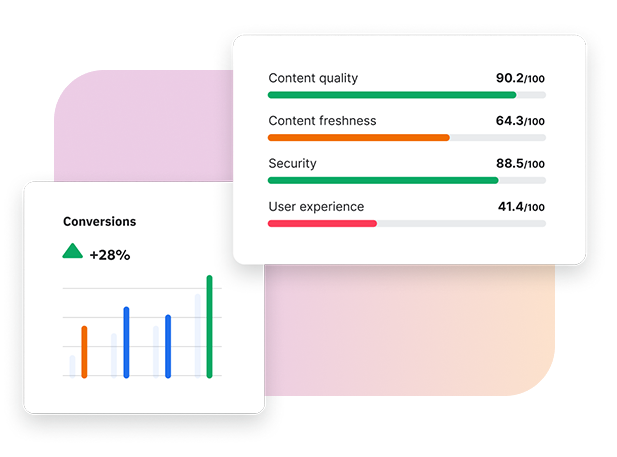
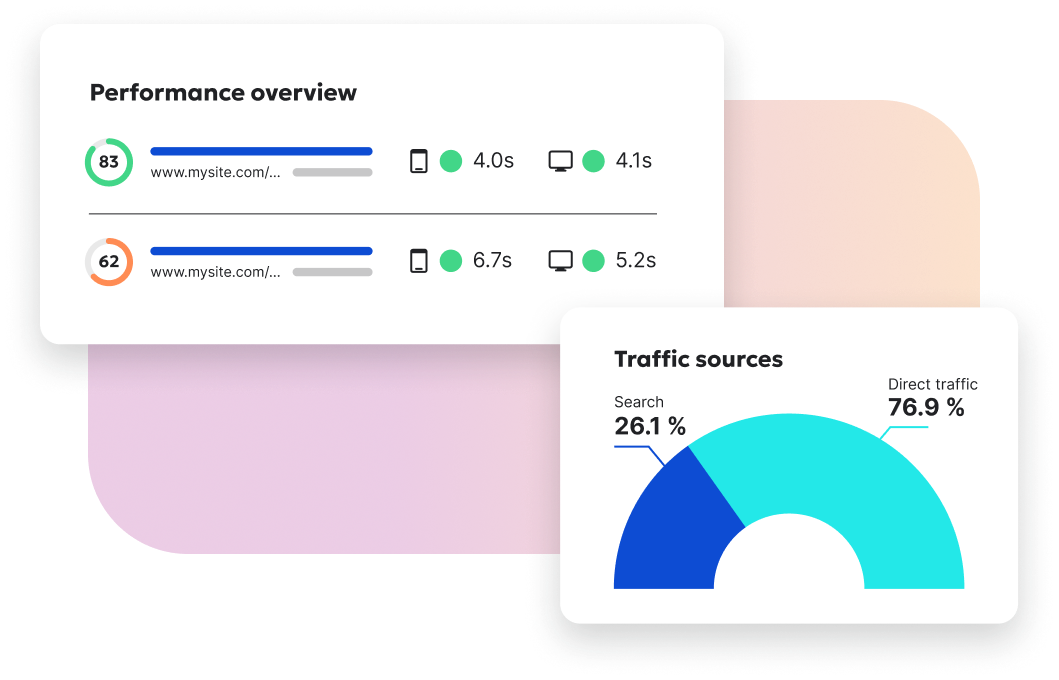
Solutions for every public sector digital team
Government websites carry a heavy load—critical services, legal obligations, and public trust. Siteimprove helps agencies make digital services accessible, reliable, and easy to manage across complex org charts, legacy systems, and strict compliance requirements.
Accessibility Leaders
Move from reactive fixes to proactive, program-level accessibility. Get clear visibility into WCAG and Section 508 issues across all your sites, prioritize the highest-risk pages, and document progress to satisfy auditors, oversight bodies, and community stakeholders.
WebOps
Keep critical government sites fast, stable, and easy to govern—without adding more tools to your stack. Monitor performance and uptime, standardize templates, and enforce accessibility and brand policies across dozens of departments, microsites, and vendors.
Marketing Leaders
Help residents actually find and use the services you publish. Understand which channels drive engagement, improve search and on-site findability, and ensure every campaign or service update reaches the right communities while staying fully compliant.

The Mile High City soars to new heights
"When the City and County of Denver needed to make their site more accessible, a web team of two seized the opportunity to make their work — and that of dozens of content authors across the organization — more efficient. Siteimprove made it happen."
Chad Menard
Senior Web Administrator
City and County of Denver
Read the case studySee also how Camden County Council uses Agentic Content Intelligence - Siteimprove to keep critical public information accessible and up to date.
ON DEMAND WEBINAR
Ready for Title II? How to Unlock its Benefits in Your Organization
Digital accessibility isn’t just about meeting requirements—it’s about building better experiences for everyone.
Watch the on-demand Everything you need for Title II webinar.
GUIDE
How government agencies can serve today’s constituents
Learn how to modernize digital services, balance accessibility, security, and compliance, and build user-centered journeys across your government website.
Download the full guide for modernizing government digital services
A unified platform for your entire team
Title II
Automate the enforcement of critical legal disclaimers and regulatory language, creating a consistent and defensible compliance process across your digital properties.
Accessibility compliance
Get a real-time view of your organization's accessibility posture across every site and brand. Prioritize issues by business risk, track progress against internal policies and external regulations, and report improvements in a way that legal, compliance, and executives will actually trust.
Content quality assurance
Maintain content quality and consistency at scale by easily finding and fixing typos, broken links, and readability issues across the entire site.
SEO strategy
Go beyond basic rank tracking. Our platform provides the deep competitive intelligence and performance data you need to uncover hidden opportunities, report on the impact of your SEO efforts, and protect your organic traffic.
Constituent behavior insights
Confidently answer "What's the ROI?" with clear, credible reports that connect marketing spend to business outcomes and justify future investment.
Siteimprove for Government FAQs
Siteimprove helps government entities by flagging accessibility issues that need fixing and regularly identifying and assisting with the removal of outdated content to maintain compliance and a good user experience.
Siteimprove helps government agencies comply with key digital regulations and standards including WCAG, ADA, Section 508, and Title II.
Yes, Siteimprove can improve the SEO of government websites, helping ensure that content is easily found by citizens seeking information and services, which reinforces user satisfaction and trust.
Siteimprove's AI Remediate feature can suggest and automatically resolve identified issues down to the codebase level, streamlining the process of fixing problems on government websites.