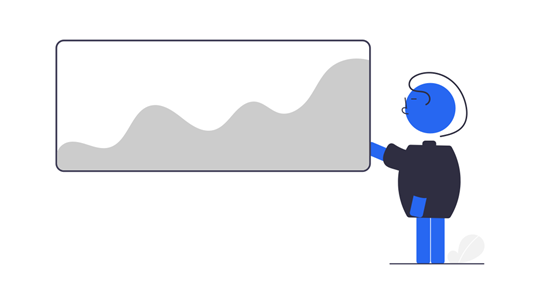SEO site audit: kick-start your SEO strategy
Scheduling regular audits are an essential part of improving your website. Any beginner’s guide on delivering digital content stresses the value of having an overview of issues.
A robust, active website starts with good content. While quality matters more than quantity, a site with an abundance of well-written content offers more value to more readers. It’s also findable by search engines and offers greater opportunities for social networking success. One downside of a content-rich website is that the more information that lives on your site, the harder it is to keep track of.
Scheduling regular audits are an essential part of improving your website. Any beginner’s guide on delivering digital content stresses the value of having an overview of issues.
When should you perform an SEO audit?
There are many reasons why you’d want to perform an SEO site audit. In practice, you should think about auditing your site on a regular basis to keep close tabs on how your SEO strategy is progressing over time.
At the very least, you’ll want to do an SEO audit during the following major milestones.
Starting your SEO strategy
An SEO audit makes perfect sense when you’re in the initial stages of formulating your SEO strategy. This gives you a tangible benchmark to measure your future SEO efforts against.
Conducting an SEO audit at this point will also help you identify your first-priority actions and areas that need significant improvement.
Evaluating resources needed to improve SEO
Similarly, you’ll want to perform an audit when considering improvements to your existing SEO rank. This helps you figure out which resources you need to prioritize.
Do you need to fix mainly technical SEO issues and therefore hire more developers? Or are you missing key content, which calls for content writer support?
Redesigning or migrating a website
Site redesign and site migration are major projects that affect all areas of your site. This includes factors that can impact your SEO, from 301 redirects to a change in your URL architecture.
It’s good practice to perform an SEO audit after migrating or redesigning your site. This helps you quickly uncover any unintended SEO issues introduced by these projects and take steps to fix them.
Following a core Google update
Google typically releases a few so-called “core updates” per year. These algorithm updates affect how Google crawls, indexes, and ranks sites. Sometimes, these updates only impact specific types of sites and will have no effect on your organization’s SEO.
That said, it’s always a good idea to check your SEO standing just after a new core update is released. This will show if you’re in the clear or whether the update had a noticeable impact on your rankings. If it did, an SEO audit will help you spot which parts of your site have been affected and what you can do about it.
After a sudden loss of rankings
If you ever see your SEO positions drop sharply across the site, you’ll want to act fast to remedy the situation. These drops can happen due to things like general Google updates, manual actions from Google aimed at your specific site, or an internal technical issue on your end.
Whatever the cause, auditing your site should give you a clearer understanding of the underlying reason for the ranking loss. Then you’ll be able to address the issue and work on restoring your ranking without delay.
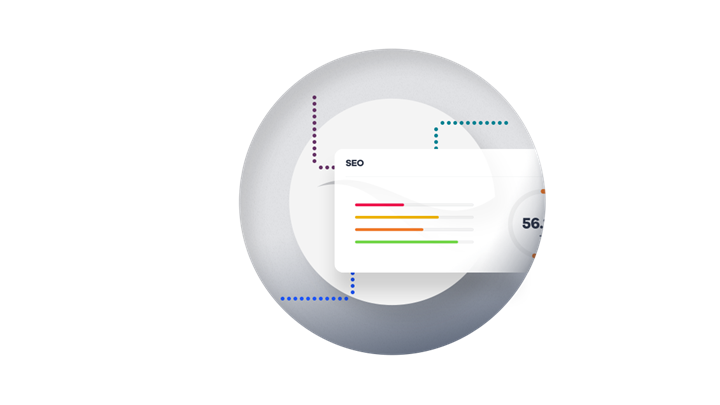
Get started with a free SEO score analysis
If you’re just starting out, you can take advantage of a free web page SEO check. This check gives you an instant 1-100 SEO score in the following areas:
- Technical
- Content
- User experience
- Mobile
Having this top-level overview helps you prioritize your SEO tasks and estimate the amount of effort required to complete them.
Use our SEO Score CheckerHow to perform a full SEO Site Audit
So how do you go about auditing your whole site’s SEO health?
Here are the 11 steps you should focus on.
Content inventory
An effective SEO audit should begin with compiling a comprehensive overview of every content item living on your site in an inventory. This isn’t limited to just blog articles and landing pages. It will also include elements like:
- Customer-facing URLs
- Images
- Videos
- Scripts and embeds
- Downloadable files and documents (e.g. PDFs)
- Sitemaps (if you use separate sitemaps for different sections of the site)
Taking stock of your existing items can reveal underserved areas that call for new or updated content. You might also spot obvious gaps between the topics you’re currently covering and your long-term website goals. This data can be used to plan your content calendar.
Content quality review
As cliché as it sounds, content truly is king when it comes to SEO. No amount of valuable backlinks and technical optimization will help you rank if your content is substandard and unengaging.
So, step two is about taking a hard look at your existing posts and pages and assessing their quality. Questions you should answer include:
- Is each piece of content unique?
- How is its readability?
- Are there typos or misspellings?
- Is it well-formatted?
- Does it address the search query in a way that adds value to the reader?
- Is it up to date?
To begin with, you may want to look at the posts that currently don’t rank on the first page of Google for their target keywords. Can you improve them enough to make it into the top 10 answers?
A good SEO site audit looks at more than just the raw content on your site. It also measures your website’s health by looking for common errors such as misspelled words and broken links. Studies show that consumers are far less likely to trust a page featuring noticeable errors. You should also identify outdated and obsolete content. As new material is added, it is easy to forget about older PDFs, white papers, and other documents living in neglected corners of your website.
User experience and web accessibility
Google uses the concept of “core web vitals” to measure how quickly pages load and how fast a visitor can begin to interact with them. In May 2021, Google will incorporate these core web vitals and other user experience metrics into its ranking algorithm.
As such, it makes sense to audit your site to make sure it provides a smooth user experience and is accessible to everyone, including users with disabilities.
Thoroughly review your menus, navigation elements, image alt text, and other elements that ensure a positive user experience. Make sure that your site architecture is easy to follow and doesn’t lead people to missing pages or other dead ends.
Titles, meta titles, headers, and meta descriptions
This step of the SEO site audit covers on-page elements. For every page you expect your customers to visit, make sure to include:
- Title: The title of each page must be unique and accurately reflect the subject matter. Remember, titles set the expectation for the rest of the page’s content.
- Meta: Your meta titles and meta descriptions are the first thing readers will see when your results show up on Google. Make sure they accurately reflect the page content and encourage users to click through to your site. Keep your meta titles and descriptions within the recommended maximum limit to avoid them being cut off (160 characters for descriptions and 60 characters for titles).
- Headers: Every page should have a single main header that uses the H1 tag. From there, ensure that the subsections use a logical hierarchy of smaller heading tags (H2 for level two subheadings, H3 for level three, and so on).
Properly deployed meta descriptions and title tags are major SEO factors that are often overlooked. Missing or incomplete metadata also makes your site less accessible to users with disabilities.

Technical SEO audit
This technical check looks at structural elements that can affect how easy it is for search engines to crawl and index your site. This includes:
- Error response codes like missing pages (404) or server issues (503)
- Missing or improper use of structured data (i.e. schema.org) for relevant pages
- General site structure (e.g. orphan pages with no internal links)
A few broken pages likely won’t do much harm. But a site with lots of error codes and a bad internal link structure risks being crawled less frequently or even suffering an outright ranking penalty.
Canonicals and hreflang tags
If your site exists in multiple language versions aimed at serving users in different countries, you’ll have to review your use of hreflang tags.
An hreflang tag tells Google which language and region a page is designed to target. This is especially useful in cases where you have content that’s been translated for different audiences. Having hreflang tags that identify these related pages helps Google properly index them for the right region.
If your site has several pages with largely identical content, you should consider using a canonical tag to avoid being penalized for duplicate content. Canonical tags signal to Google which of these similar pages you’d like it to index as the “main” version.
Proper use of hreflang and canonical tags helps you avoid indexing issues, such as multiple pages competing for the same keyword or irrelevant pages showing up on Google.
XML sitemap checks
Building a sitemap is an excellent way to keep an inventory of what content is located on your site and where it’s found. In fact, it’s a good idea to configure two separate sitemaps. An HTML sitemap creates easier navigation for both search engines and human users. An XML sitemap helps crawlers such as Google and Bing crawl and index your website more quickly. While auditing your website for SEO, making sure that your XML sitemap includes only the URLs that you want to have indexed is key to improve how fast search engines discover and re-crawl your key pages.
Performance and mobile friendliness
Search engines – and your readers – strongly prefer sites that load fast. Google favors pages that load in three seconds or less. Slower sites may suffer a ranking penalty, lower user engagement, and a drop in conversions.
Research shows that up to 53% of users leave a web page that takes more than three seconds to load. Your SEO audit should include identifying large files, improper coding, and other factors that impact page loading speeds.
Google also looks at how easy it is for users to navigate your site via mobile devices. Do the visuals load properly for mobile users and are the navigational elements easy to operate via swipe gestures?
Your SEO site audit should include an analysis of mobile friendliness and site speed to help you spot any performance bottlenecks or showstoppers.

Google Search Console and Analytics
Google provides a few useful (and free) tools to help you audit your site.
The Google Search Console reveals useful insights about how crawlable and indexable your site is. It will detect and flag many technical issues and errors, as well as analyzing the core web vitals of your pages. In addition, the Google Search Console shows how your pages rank, how many people see them, and whether they then click on your search results.
Once a user lands on your site, a Web Analytics tool can tell you what happens next. Do visitors stay for a long time and view multiple pages? What elements do they interact with and which conversion goals do they complete?
In combination, the Google Search Console and a Web Analytics tool provide you with a thorough picture of your organic performance. Use these insights during your SEO audit to guide your future efforts.
Web security
Having a secure site is a must for business reasons, but web security is also a ranking factor when it comes to SEO.
If your site doesn’t use the right SSL certificate or if it links out to a high proportion of unsecured external sites, you’ll risk a drop in your search engine traffic.
When Google announced the switch to using core web vitals as ranking signals from May 2021, it explicitly stated that factors like HTTPS security and safe browsing will also play a key role.
All of this warrants scrutinizing your website security during any SEO audit.
Backlink profile analysis
Backlinks coming from other sites play a vital role in SEO. They’re one of the top ranking signals for Google and other search engines as they equate to a vote of confidence in your site.
During your SEO audit, make sure to compile a full list of backlinks that point to your site. These will fall into two broad categories:
- “Good” links: These are links from established and safe sources. The more of these point to you, the better. You want to monitor these links and use any opportunity to build more of them, especially from sites with a high authority (.gov domains, trusted news sites, or industry thought leaders for example).
- “Bad” or “toxic” links: These come from low-quality sources that include suspicious or unsafe domains, pirate sites, or spammy forums. In general, Google won’t punish you for third-party behavior. However, in some cases it may become necessary to disavow these bad links using Google’s “Disavow Links” tool.
Is a free website SEO audit tool enough?
While keeping an eye on your score with a free SEO score checker is important, keeping your site search engine optimized is a difficult task that require often in-depth analysis. The algorithms that determine a web page’s SEO score are constantly changing, and search engines keep their methods a well-guarded secret. There are a number of free SEO tools on the market, but to get the most out of your SEO site audits it’s generally a better idea to invest in a suite of auditing tools that can be tailored to your site’s specific needs. Here are some key ranking factors that you can't work on with free SEO site audit tools.
Keyword management
While SEO is more complex than just picking the right words, keyword research is still the starting point. It’s easy enough to compile a list of the words you want to rank for, but that leaves too much room for human error. A good SEO site auditing tool helps you curate a selection of targeted keywords that can positively impact your search results more precisely than a manual effort.
User experience
It might seem counterintuitive, but SEO is not just for search engines. Many SEO issues also impact the way users experience your website content. The same factors that lead to poor technical SEO scores—slow loading times, poor website design, broken links, and so forth—can impact your overall website performance, driving away potential customers and negatively impacting your site traffic.
Content duplication
Search engines define duplicate content as identical material that lives in more than one place online at once. While some sites may use this strategy to try to “game” search engines, that approach is more likely to get a site penalized and dropped in the search rankings. It is a mistake to think that content is only duplicate if it exists on a website different from yours. Any duplicate material found in multiple places on your own site will harm your SEO ranking. Most SEO website audit tools identify duplicated content so you can go in and remove it.
Website accessibility
Accessibility isn’t always thought of as part of SEO, but the two concepts are closely linked. Many issues that make a website less accessible for users with disabilities are also SEO ranking factors. These factors include using proper meta tags and alt attributes, providing HTML and XML sitemaps, accessible web design and navigation, readability levels, and much more.
Advantages of automated SEO website audits
Performing an SEO audit shouldn’t be a one-off exercise. As your site evolves and search engines update their algorithms, it becomes necessary to continuously monitor the state of your SEO.
Keeping an eye on SEO vitals lets you act quickly to fix new issues or take advantage of emerging opportunities to improve your rankings. That’s why you need to schedule recurring SEO audits into your organic strategy.
Automation of your SEO monitoring
While doing manual audits at specified intervals is doable, it often makes more sense to automate your SEO audits using a third-party tool.
Softwares that offer automated audit reporting make it easy to present concise, accurate, understandable information to upper management. This reporting, in turn, improves your chances of getting management buy-in for any big projects or significant adjustments reflected in the audit. An automated report also significantly cuts the time and effort required to organize your findings, freeing your team up to make the alterations that matter.
Real-time auditing
Whether you’re working with an e-commerce store, a government site, a K-12 education institution, or any other kind of website, you’re going to be dealing with a lot of change. A website is a living thing that’s constantly evolving which makes real-time data more relevant. Your website audit tool should include up-to-the-minute data that helps you keep errors at a minimum, read into data shifts as they’re happening, and stay ahead of potential issues before they become unmanageable.
Siteimprove offers an automated SEO audit tool that continuously scans your site and spots SEO blockers and opportunities. It also provides an easy-to-understand, prioritized list of SEO issues and actionable steps for fixing them based on impact.
Wir beantworten Ihre Fragen gerne.
Die Zusammenarbeit mit einem neuen Technologiepartner ist eine wichtige Entscheidung. Wir sind hier, um alle Fragen zu beantworten, die Sie haben.
Beratungstermin vereinbaren