Digital marketing dashboards
Modern companies have access to more data than ever before. Almost every website interaction can be tracked, and every customer behavior can be quantified. With so many sources of data and the level of detail available, information overload can become a problem. Today’s marketers need help to maintain a coherent picture of their marketing campaigns and their performance. Digital marketing dashboards are an effective solution to this challenge.
What are digital marketing dashboards?
Digital marketing dashboards are a way of aggregating data from multiple sources into a unified picture of your marketing performance. They provide marketers with a single place to monitor all important marketing activities and KPIs.
Marketers can customize such dashboards to filter out the noise and drill down to the exact level of detail they require.
Why marketing teams increasingly rely on digital marketing dashboards
New marketing software and tools become available on a daily basis. With so many different ways to assemble a MarTech stack, it’s easy to end up with an overlapping and fragmented picture of your marketing performance.
That’s why more and more teams turn to digital marketing dashboards to help convert data into actionable insights.
Here are some of the reasons why companies may go for a marketing dashboard.
Lack of flexibility and insufficient level of detail with traditional reporting
Classic reporting tools don’t always focus on ease of use. In theory, you can dig for and find whatever information you’re looking for. In practice, doing so requires fiddling with often unintuitive filtering and sorting options.
Marketers may also end up either feeling overwhelmed by the sheer amount of detail or---on the other end of the spectrum---struggle to surface a specific detailed metric they actually need.
Digital marketing dashboards give marketers a flexible and customizable way to set up the exact view they need, at the exact level of aggregation they wish to work with.
Scattered data
As mentioned, the use of multiple different tools in a marketing stack leads to disparate sources of data. Each tool may have its own reporting view and display similar data points in differing ways. Using a marketing dashboards lets companies pull all the separate data strands into a single view, highlighting the most relevant metrics for each activity.
Need for simple visualization
In addition to monitoring performance, marketers need to report on their progress to internal and external stakeholders. These stakeholders often won’t have the level of insight and day-to-day familiarity with the numbers that the marketers work with.
Marketing dashboards help to distill performance into a few top-level metrics that are easy to understand for external parties. They also provide marketers with different ways of slicing and visualizing the data to make it more digestible.
Benefits of using digital marketing dashboards
Using a digital marketing dashboard lets you counteract the limitations of traditional reporting and fragmented data. With a marketing dashboard, you can:
Consolidate your data
Dashboards help you combine all data sources and present success metrics in a single overview.
Ensure alignment
A shared marketing dashboard serves as a single source of truth for your performance monitoring and reporting. This makes sure everyone is in agreement on the data foundation behind the KPIs.
Gain actionable insights
If the dashboard is properly set up, it will let you seamlessly switch between a high-level summary view and the individual KPI view. You can use this to quickly identify underperforming areas and then immediately drill down to gain a better understanding of what’s causing the issues. This way, you can move from analysis to action in a matter of minutes.
Customize your reporting
Most dashboards will come with a few preset views, but their true power lies in customizability. They let you create views and reports that accurately reflect your organization’s focus areas. This helps marketing teams make better data-driven business decisions.
The different types of digital marketing dashboards
While the data foundation itself is usually the same, there are many ways to slice this data to get the insights you need. That’s why you’ll find many different types of marketing dashboards that address the varied needs of an organization.
Performance digital marketing dashboards
These dashboards focus on top-level performance monitoring. They’re mainly used to get a summary picture of primary KPIs and to report on progress to the rest of the organization.
Performance dashboards will typically cover:
- Overall marketing performance
- Conversion and lead generation data
- Sales pipeline resulting from marketing efforts
Digital marketing dashboard by activity
This type of dashboard is on a more tactical level. It segments the data by activity type or marketing channel, so that each can be tackled appropriately. For instance, you can have a dedicated dashboard for:
- SEO
- PPC
- Social media
- Content syndication
- PR
- Traditional advertising
- ...and so on
Each team responsible for the specific activity might end up having their own tactical dashboard of this kind to facilitate the day-to-day tasks.
Digital marketing dashboard by role
People in the organization may also end up needing a dashboard based on their individual roles. Subject matter experts might want a comprehensive dashboard with detailed insights that enables them to do their job. On the other hand, top executives would rather see a dashboard that condenses the company’s overall marketing performance into a few summary figures.
That’s why you’re likely to end up with separate dashboards for:
- Specialists
- Marketing team leads
- C-level executives
Broad summary dashboards are also useful for sharing your marketing team’s progress with the rest of the company.
Essential features of digital marketing dashboards
So what should an ideal digital marketing dashboard look like?
The answer to that question will tend to vary somewhat from organization to organization. However, there are a few essential features that every marketing dashboard should aim to deliver.
Analytics KPIs
It’s hard to run a digital marketing department without understanding your website’s performance metrics. After all, almost every online marketing activity will end up driving at least some traffic to your site.
As such, website analytics KPIs are a must have of any marketing dashboard. These KPIs will include:
- Total visits to the site
- Traffic breakdown by country, device, browser, demographic, etc.
- Views and visits per page
- Engagement metrics (e.g. bounce rate, time on page or site, etc.)
- Conversion metrics (e.g. conversion rates, breakdown by soft and hard conversions, etc.)
- Performance of your content assets
- Performance of different on-page elements (e.g. call-to-action buttons)
- Event tracking (including any custom behavioral triggers you set up)
SEO KPIs
SEO is a major component of any digital marketing mix. That’s why marketing dashboards should include SEO metrics and KPIs, including:
- Page rank by keyword or search term
- Google impressions, i.e., how many times your pages show up in search results
- Click-through rate, i.e., proportion of people who end up clicking through to your site after seeing your results show up in search
- Total organic traffic
- Engagement metrics for organic visitors, e.g., bounce rate or time on site
- Number of indexed pages
- Top search terms for which your site shows up
- Backlinks (especially high-value backlinks from authoritative sources)
- Technical aspects like page load speed and core web vitals
PPC KPIs
Similarly, you must have a way to monitor your paid marketing campaigns and their performance. Some of the KPIs you’ll be tracking are:
- Return on ad spend (ROAS)
- Quality Score
- Budget and bid analysis
- Performance by campaign
- Performance by ad group
- Historical performance view of costs vs. conversions
Emailing tools
The marketing team may well be logged in to your dashboard on a daily basis. The rest of the organization, however, will only want to check your marketing performance every now and then.
The best way to ensure this happens is to schedule dashboards to be automatically emailed to relevant stakeholders at designated intervals. Look for dashboard tools that let you implement this type of fire-and-forget setup.
Integrations
The job of your digital marketing dashboard is to surface data from all other components of your marketing technology stack. It must be able to integrate seamlessly with your website analytics tools, SEO platform, PPC management software, and so on.
As such, the best digital dashboards will offer out-of-the box compatibility with as many popular digital tools as possible.
Siteimprove marketing dashboards
Siteimprove provides extensive marketing dashboards that help consolidate and visualize your performance across all channels.
Among other things, Siteimprove dashboards provide you with:
Combined insights
Siteimprove’s enterprise-level dashboards can pull data from every other Siteimprove module, including:
- SEO
- Ads
- Analytics
- Website performance
- Accessibility
- Quality assurance
- Data privacy
This gives you a unified picture of your total performance in a single overview.
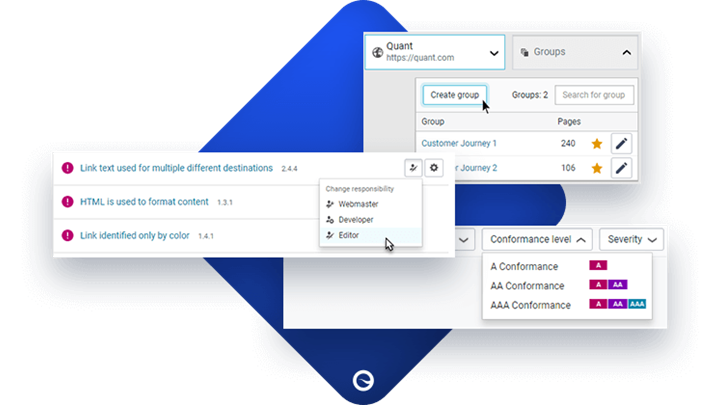
Tailored dashboards
With over 650 customizable widgets, you can tailor your dashboards to deliver the exact insights you need depending on the goals and internal roles within your organization. Additionally, there are more than 15 ways to visualize this data, including charts, graphs, tables, and so on.
Build your ideal dashboard to make more effective use of the information you have available.
Custom reports
Siteimprove lets you put together your own cross-platform dashboard report, letting you focus on the metrics that matter most to your business.
These reports can be used to monitor performance on an ongoing basis. Alternatively, they can be automatically emailed to any interested parties, both inside and outside of the organization.
You can customize the look and feel of these Siteimprove reports to reflect your company’s identity, including logo, branding elements, targeted messaging, and more. When creating an email report, you start with a choice of configurable templates, which significantly speeds up the process.
Wir beantworten Ihre Fragen gerne.
Die Zusammenarbeit mit einem neuen Technologiepartner ist eine wichtige Entscheidung. Wir sind hier, um alle Fragen zu beantworten, die Sie haben.
Beratungstermin vereinbaren