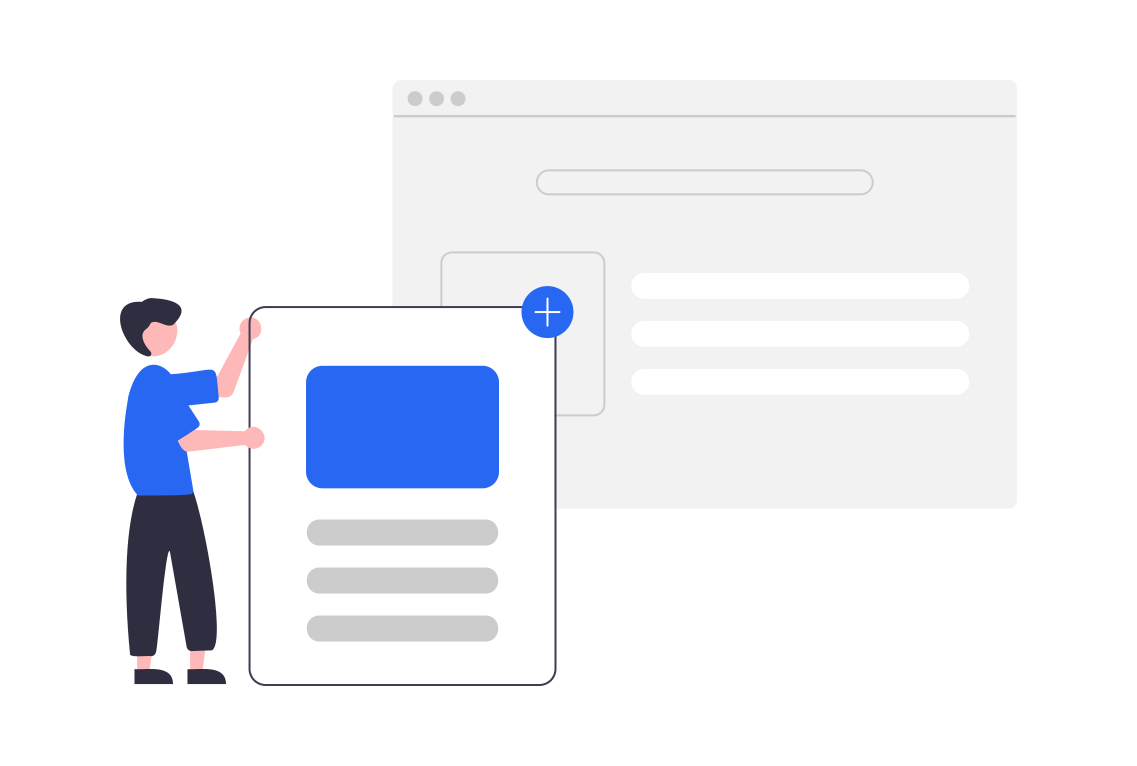Website content inventory
Your whole organization can reap the benefits of an up-to-date website content inventory. Marketing can use it to make SEO improvements, design to find and update assets, and legal to run compliance audits.
What is a Website Content Inventory
A website content inventory is a comprehensive overview of all the content that is present on your website(s). Content inventories form the basis of any successful content audit – the process of evaluating the content collected in your inventory, but they can also be used to achieve organizational goals and improve outcomes.
A comprehensive content inventory documents every piece of content on your website, including, but not limited to:
- Landing pages
- Blog posts
- Articles
- Press releases
- Multimedia files
- Links (external and internal)
- Personal data
- XML sitemaps
- Images
A robust, regularly updated content inventory achieves three key objectives. First, it enables everyone in your organization to locate web assets with ease. Second, it helps key stakeholders to understand the full scope of your site’s content, and third, it facilitates the process of spotting content gaps and opportunities that can be filled to give your site a competitive edge in organic search.
You can also use a content inventory to surface useful information for team members or identify outdated content that needs to be removed or refreshed.
What should be included in a website content inventory?
Firstly, you’ll need to list all the pages on your site, along with the details about the contents of each page. The details you’ll include will depend on what your team needs it for, but common use cases include:
For marketing
- Title and Meta Description
- The page type (e.g., landing page, blog post, PDF)
- Number of incoming internal links
- Number of page views (over a defined period)
- Conversion rate
For team leaders/management
- Who created the page
- Date published
- Content owner(s)
For Design/UX
- Whether images have alt tags
- Which pages include a company logo
- Every page which hosts image files
For legal/compliance
- Whether pages collect personal data
- Can users can interact with a page
- Accessibility ratings
There are no defined rules on what to include in your website content inventory, or who should own each part of it. The key is to make it clear, useful, and actionable for executing your organizational goals. Each department should know what they’re in charge of and hold each other accountable for the upkeep and improvements of their respective areas.
The benefits of compliance monitoring
An up-to-date website content inventory is a necessity for effective compliance monitoring. For example, if new regulations come into effect your team can quickly access, review, and update content to ensure compliance.
The content inventory makes it simple to find pages containing sensitive or personal data through contact forms or opt-ins, see when your privacy policy and terms of conditions were last updated, and review pages to ensure compliance.
Benefits of using website content inventory for branding control
If you ever update your logo, company slogan, or content guidelines, a content inventory will help you quickly locate every relevant piece of branded content across your website so you can bring it up to the new standard.
You can program your content inventory to list every page with a company logo image file, so your team can update those pages without needing to filter through hundreds, or even thousands of pages manually or update content on an ad hoc basis.

SEO benefits of using a website content inventory
Here are several ways to use a content inventory to give your SEO a boost.
Eliminate keyword cannibalization
If you assign a target keyword to each page within your content inventory, it’ll be easy to spot keyword cannibalization – that’s where two pages target similar or identical keywords.
An example of this in practice could be that you have two pages ranking for similar terms, such as:
- “Content inventory”
- “Content inventory benefits”
The two pages risk cannibalizing each other’s traffic.
To address keyword cannibalization your SEO team should either update the individual page content, implement a 301 redirecting the removed page to the updated page, or find a way to differentiate each page, giving them a clearer, more unique focus.
Spot opportunities for content improvements
Your team can also import data from Google Search Console and add it to your inventory. Relevant data could include:
- Average position
- Impressions
- Clicks
You can then utilize this data to discover content optimization opportunities with high potential. For example, if a page has a high number of impressions but a low number of clicks, you should investigate how to improve the content and improve internal linking to the page to help it move up in the search rankings for its target keyword.
Remove duplicate content
Your content inventory will allow you to keep track of elements like page titles, meta descriptions, and other important aspects of your website SEO.
Use your content inventory to ensure that every page has a unique title and meta description that accurately and succinctly reflects the page's contents. This will improve how search engines index and surface it to users.
Website management benefits for website migrations and redesigns
A website content inventory saves time and resources when it comes to making design changes. This is especially true if your website migrates to a new platform or domain. Even if it’s not something you’re thinking about now, your organization’s situation may change because of an acquisition, a rebrand, adding a mobile version, or moving to a new server.
Website migrations are a challenging process and are when most organizations first think about creating a content inventory. Yet, having an existing content inventory will speed things up and help make the process run more smoothly.
Here are the key benefits of using a content inventory to facilitate website redesigns and migrations.
Ensure identical site structure
A content inventory makes it simple to compare your new website structure against your previous one, reducing the risk of your site being crawled and indexed incorrectly by search engines.
A content inventory also makes it easier to spot pages that are:
- Unnecessarily duplicated
- Missing from your site
- Contain new errors
Without a clear content inventory, these types of mistakes are more likely to slip through the net.
Identify post-migration errors
Once a site migration is done, you can compare your new inventory, post-migration, to the original inventory, taken before the migration started.
Even the most carefully run site migrations can have problems, and your inventory will help safeguard you against common – and serious – migration risks, losing pages, and duplicated content.
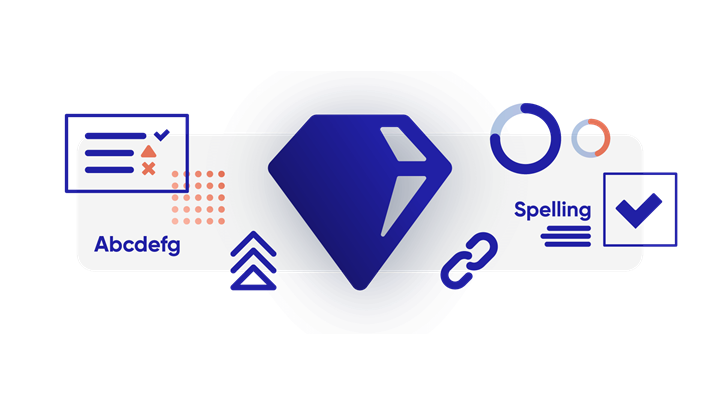
Limitations of a manual website content inventory
Time-consuming and error-prone process
It’s best to avoid creating a content inventory manually. With every page added to the inventory, the chance of error goes up, particularly if you have a large or complex website. Simple typos could lead your team to making unnecessary or time-consuming updates.
As well as this, whenever new changes are made to your site the inventory will need to be manually updated, opening the process up to human error.
Need to freeze work during inventory process
When you’re creating your manual website inventory your team will have to implement a content freeze on the website until the inventory is complete. This means you’ll need to hold off on publishing new content or making edits and updates to your pages.
If work isn’t paused, there’s a high chance that your content inventory will contain wrong information before the inventory has been completed, as it won’t reflect the present state of your website.
Quickly out-of-date
As soon as your inventory is finished and new content is published, your content inventory will become out-of-date. Updating it manually each time a page is edited, or when a new asset is added to your site is time-consuming and error-prone.
To get around this problem, use specialized software that dynamically creates and automatically updates your content inventory. You’ll have access to an instant snapshot of your website structure, pages, and assets, allowing you to monitor for changes and opportunities on an ongoing basis.
Create a dynamic content inventory with Siteimprove
Siteimprove Quality Assurance provides an overview of all the content that lives on your website(s) with its dynamic Content Inventory feature.
The Siteimprove Content Inventory updates automatically, enabling you to stay on top of every page, link, PDF, file, and image with minimal effort.
Wir beantworten Ihre Fragen gerne.
Die Zusammenarbeit mit einem neuen Technologiepartner ist eine wichtige Entscheidung. Wir sind hier, um alle Fragen zu beantworten, die Sie haben.
Beratungstermin vereinbaren